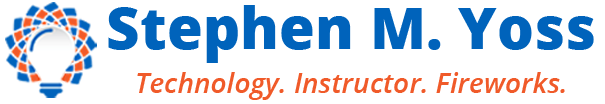Course Details

Connect, Transform, and Analyze Data Like a Pro with Power Query
Course ID#: 428 | Short Title: Power Query Basic | Category: Excel
Course Description
In today’s data-driven environment, financial professionals are expected not only to analyze numbers but to transform them into actionable insights. This course offers a deep dive into the practical applications of Power Query in both Excel and Power BI, tailored for those who already have a foothold in financial data analysis. Participants will learn how to streamline their data preparation process, saving time and reducing errors by automating the tedious tasks of connecting to various data sources, combining datasets, and cleaning up data for more efficient analysis.
As the backbone of any insightful report or dashboard, clean and well-structured data is a must. This course goes beyond the basics, equipping attendees with the skills to create custom columns and perform advanced data transformations that lead to more meaningful financial reports. By the end of the sessions, participants will not only have sharpened their analytical capabilities but will also carry the confidence to tackle complex data challenges with ease. Don’t miss the opportunity to refine your data skills and bring new levels of proficiency to your financial analysis.
Major Topics
- Streamlining Data Connections across Multiple Sources
- Advanced Data Cleansing Techniques for Financial Analysis
- Custom Column Creation and Data Transformation Strategies
- Optimizing Data Analysis with Power Query in Excel and Power BI
Who Should Attend
Ideal for financial analysts seeking to elevate their data management skills with Power Query.
Learning Objectives
- Apply Power Query features to automate data retrieval from diverse sources for Excel and Power BI.
- Demonstrate the process of cleaning and organizing datasets to ensure accuracy and usability.
- Construct custom columns and implement advanced data transformations to enhance financial reporting.
- Analyze and compare data combination techniques to optimize analysis in Excel and Power BI reports.
- Synthesize course learnings to produce streamlined and impactful financial data analysis workflows.
Course Specifics
Level | Advanced Preparation | Prerequisites | Recommended Duration |
|---|---|---|---|
| Basic | None, but working knowledge of Excel will be helpful. | None | 150 Minutes |
CPE Credit Recommendations
Primary | Primary | Secondary | Secondary |
|---|---|---|---|
| Specialized Knowledge | 3 | Not Applicable | Not Applicable |
Created and Updated Dates
Creation Year | Update Year | Update Date |
|---|---|---|
| 2024 | 2024 | 01/26/24 |
© Copyright 2024 Stephen M. Yoss. All Rights Reserved.
No part of these CPE courses may be reproduced, distributed, or transmitted in any form or by any means, including photocopying, recording, or other electronic or mechanical methods, without the prior written permission of the author, except for noncommercial uses permitted by copyright law. For more information about this course or any other of Stephen’s content, please visit https://yoss.io

An Accountant’s Detailed Guide to Databases, Integration, and Data Sharing
Course ID#: 429 | Short Title: Integration Intermediate | Category: Databases
Course Description
Every business professional today needs to know how to work with data. We are all generating more and more data every day. However, only some of us know how it can be effectively leveraged. There are many new opportunities for people who can effectively work with data. From helping their organizations make better decisions to working more effectively on projects to creating integration between applications and automating workflows.
This course will take a longer and more in-depth look at how to use databases, structure data for optimum workflow, and share data between applications. This course teaches you how to effectively use Excel, Power BI, SQL, and other data-related technologies. You’ll also discover how to integrate and share data between different applications. By the end of this course, you’ll be able to utilize databases more effectively and make better decisions based on data analytics. We will go beyond the basics to give you the knowledge you need to start.
Major Topics
- Overview of Databases, Integration and Data Sharing
- Tables & Data Models
- Getting Started with Databases & SQL
- Using Power Query to Access and Learn from our Data
Who Should Attend
Financial professionals that want to learn how to work with databases and data more effectively
Learning Objectives
- Discuss how to use databases and data-related technologies inside an organization.
- Explain the central principles of databases, including data structure, keys/constraints, and cardinality.
- Demonstrate how to connect to a database via Excel Power Query functionality and database management tools (e.g. SSMS, DBeaver, etc.)
- List the major types of database technologies and their major use cases.
- Discuss and demonstrate how an Integration-Platform-as-a-Service (iPaaS) tool is used in conjunction with a database to push and pull data throughout an organization.
Course Specifics
Level | Advanced Preparation | Prerequisites | Recommended Duration |
|---|---|---|---|
| Intermediate | Basic knowledge of databases and data models will be helpful. | None | 150 Minutes |
CPE Credit Recommendations
Primary | Primary | Secondary | Secondary |
|---|---|---|---|
| Information Technology | 2 | Not Applicable | Not Applicable |
Created and Updated Dates
Creation Year | Update Year | Update Date |
|---|---|---|
| 2023 | 2023 | 01/26/24 |
© Copyright 2024 Stephen M. Yoss. All Rights Reserved.
No part of these CPE courses may be reproduced, distributed, or transmitted in any form or by any means, including photocopying, recording, or other electronic or mechanical methods, without the prior written permission of the author, except for noncommercial uses permitted by copyright law. For more information about this course or any other of Stephen’s content, please visit https://yoss.io

Charting, Graphing, and Mapping Data Made Easy!
Course ID#: 430 | Short Title: Charting and Graphing | Category: Excel
Course Description
In a data-driven world, financial professionals are expected to not only analyze numbers but also translate them into compelling stories that drive decisions. This course is tailored for those who want to elevate their data presentation skills using Excel and other popular tools. Participants will dive into the art of charting, learning how to choose the right graph for their data and audience. Whether it’s a pie chart that reveals a budget’s composition or a line chart that shows financial trends over time, attendees will leave with a thorough understanding of each chart’s purpose and application.
Beyond the basics, this course offers a deep dive into the Microsoft Office suite’s charting capabilities, ensuring that participants can seamlessly integrate their visuals into Word, PowerPoint, and beyond. With hands-on exercises, they’ll transform raw figures into clear, informative charts that make an impact. By the end of the sessions, financial professionals will be adept at mapping data in a way that tells a story, engages stakeholders, and influences strategy. Don’t miss the opportunity to enhance your presentations and reports—secure your spot today and start turning your data into persuasive narratives that resonate with your audience.
Major Topics
- Crafting Visuals: Selecting the Right Chart Type
- Excel Charting: From Basic to Advanced Techniques
- Integrating Charts: Microsoft Office Suite Mastery
- Data Storytelling: Converting Numbers into Narratives
Who Should Attend
Financial professionals eager to elevate their Excel reporting should attend.
Learning Objectives
- Identify and apply the most effective chart types to represent financial data clearly.
- Demonstrate proficiency in utilizing Excel to transform complex datasets into engaging visual stories.
- Compare and contrast the functionalities of Excel with other charting tools to optimize data presentation.
- Demonstrate how to turn raw data into meaningful information with charting and diagraming.
- Execute advanced charting techniques within the Microsoft Office suite to enhance report and presentation quality.
- Design impactful data narratives using charting and graphing skills that drive strategic business decisions.
Course Specifics
Level | Advanced Preparation | Prerequisites | Recommended Duration |
|---|---|---|---|
| Basic | None, but working knowledge of Excel will be helpful. | None | 150 Minutes |
CPE Credit Recommendations
Primary | Primary | Secondary | Secondary |
|---|---|---|---|
| Specialized Knowledge | 3 | Not Applicable | Not Applicable |
Created and Updated Dates
Creation Year | Update Year | Update Date |
|---|---|---|
| 2024 | 2024 | 01/26/24 |
© Copyright 2024 Stephen M. Yoss. All Rights Reserved.
No part of these CPE courses may be reproduced, distributed, or transmitted in any form or by any means, including photocopying, recording, or other electronic or mechanical methods, without the prior written permission of the author, except for noncommercial uses permitted by copyright law. For more information about this course or any other of Stephen’s content, please visit https://yoss.io

Creating Powerful and Effective Presentations with PowerPoint
Course ID#: 431 | Short Title: PowerPoint Presentations | Category: Productivity
Course Description
Most successful leaders are often excellent communicators. They can clearly articulate a specific objective and align their team to a specific vision. Subject matter expertise is certainly important, but communicating that expertise effectively is just as important. Business presentations are one of the most common and useful ways to share a vision with a team or client. The tool of choice for most professionals is Microsoft PowerPoint for its ease of use, powerful features, and that it is included in the Office ecosystem.
Some of us have put together at least one presentation in our careers, but most of us need a better working knowledge of the application. Further, most don’t have a good understanding of how an effective presentation comes together. An effective presentation is more than just slapping together a couple of slides and having endless bullet points. It’s about telling a great story and getting your audience invested in the outcome. This course will review the best features and functions of PowerPoint. You are giving yourself the knowledge to put together your next presentation technically. Further, it will help you understand the bigger picture of business presentations and help you design the great story you want to tell.
Major Topics
- Major functions and features of Microsoft PowerPoint
- How to structure an effective business presentation
- Tips and tricks of Microsoft PowerPoint
Learning Objectives
- Discuss and explain the characteristics of an effective business presentation.
- List and demonstrate the main features and functions of Microsoft PowerPoint.
- Explain the main benefits of using master slides in a presentation.
- Compare and contrast the benefits and drawbacks of in-person versus virtual presentations.
- Review and analyze how the content or message of a presentation should be organized.
Course Specifics
Level | Advanced Preparation | Prerequisites | Recommended Duration |
|---|---|---|---|
| Basic | None | None | 150 Minutes |
CPE Credit Recommendations
Primary | Primary | Secondary | Secondary |
|---|---|---|---|
| Specialized Knowledge | 3 | Not Applicable | Not Applicable |
Created and Updated Dates
Creation Year | Update Year | Update Date |
|---|---|---|
| 2023 | 2023 | 02/01/24 |
© Copyright 2024 Stephen M. Yoss. All Rights Reserved.
No part of these CPE courses may be reproduced, distributed, or transmitted in any form or by any means, including photocopying, recording, or other electronic or mechanical methods, without the prior written permission of the author, except for noncommercial uses permitted by copyright law. For more information about this course or any other of Stephen’s content, please visit https://yoss.io

Data and Statistical Analytics Using Microsoft Excel
Course ID#: 432 | Short Title: Statistics Basics | Category: Excel
Course Description
In today’s data-driven business environment, the ability to analyze and interpret data is an invaluable asset for any professional. This comprehensive course equips participants with the skills to utilize Microsoft Excel’s robust analytical tools, transforming raw data into actionable insights. Attendees will discover how to apply descriptive statistics to gauge performance, employ Excel’s advanced functions for predictive forecasting, and harness the power of regression analysis to optimize organizational planning and budgeting.
Participants will leave with a toolkit of techniques to conduct sophisticated data analysis that can inform strategic decisions. By understanding how to identify opportunities for analytics application in real-world business projects, attendees will be able to elevate their organization’s data strategy. They will learn to navigate Excel’s capabilities to create forward-looking forecasts and measure operational effectiveness, gaining a competitive edge in the marketplace. This course is a must-attend for professionals seeking to enhance their analytical prowess and drive their business forward with confidence.
Major Topics
- Harnessing Excel for Advanced Financial Analysis
- Strategic Forecasting with Excel’s Predictive Tools
- Optimizing Business Budgets Using Excel Regression
- Enhancing Decision Quality with Excel Data Insights
Who Should Attend
Ideal for professionals eager to enhance their Excel analytics and decision-making skills.
Learning Objectives
- List the major types of analytics and how they apply to accounting and finance.
- Identity opportunities when statistics and analytics could be used to solve major business projects.
- Identity the major functionalities inside of Excel which can be useful in performing analytics.
- Utilize the forecast.ets and forecast sheet functions to create forward looking forecasts
- Utilize regression analysis to determine effectiveness of business operations in business budgeting and planning.
Course Specifics
Level | Advanced Preparation | Prerequisites | Recommended Duration |
|---|---|---|---|
| Basic | None | None | 150 Minutes |
CPE Credit Recommendations
Primary | Primary | Secondary | Secondary |
|---|---|---|---|
| Computer Software & Applications | 2 | Not Applicable | Not Applicable |
Created and Updated Dates
Creation Year | Update Year | Update Date |
|---|---|---|
| 2023 | 2023 | 02/01/24 |
© Copyright 2024 Stephen M. Yoss. All Rights Reserved.
No part of these CPE courses may be reproduced, distributed, or transmitted in any form or by any means, including photocopying, recording, or other electronic or mechanical methods, without the prior written permission of the author, except for noncommercial uses permitted by copyright law. For more information about this course or any other of Stephen’s content, please visit https://yoss.io

Database Basics for Financial Professionals
Course ID#: 433 | Short Title: Database Basics | Category: Databases
Course Description
In today’s digital age, databases have become the backbone of every business technology, application, platform, and service. Every system relies on databases to store and organize information, from financial records in Quickbooks and Xero to sales efforts in Salesforce and Hubspot. Popular reporting tools like Power BI and Excel utilize databases to create beautiful, insightful dashboards. Despite the widespread use and importance of databases, many financial professionals lack a basic understanding of how they operate. Traditionally, working with databases has been delegated to an organization’s IT department, leaving the accounting team out of scope. However, in today’s technology-driven environment, accountants need to have a basic understanding of how databases work and the ability to query data independently.
Our database basics course focuses on the knowledge most helpful for financial professionals. Through hands-on learning, participants will develop the skills to query data from a database or cloud provider and use it to create insightful reports in Excel or Power BI. By the end of the course, participants will feel empowered to design their dashboards and work more effectively with cloud data. With our database basics course, gain the knowledge you need to succeed in today’s digital age and enhance your value as a financial professional.
Major Topics
- Introduction and Overview of Databases
- Review of Major Database Components
- Overview of Structured Query Language (SQL)
- Creating and Working with Tables Databases
- Using Power Query to Access Your Data in Excel
Who Should Attend
A business professional who would like to learn more about using a database for reporting and analysis.
Learning Objectives
- List the major database platforms such as MySQL, Microsoft SQL, Postgres, Oracle, and more. Discuss their major features and how they are best utilized in an organization.
- Discuss the major characteristics, features, and syntax of the structured query language (SQL) and how it is used to interact with a database. Recall and explain the major SQL verbs such as SELECT, JOIN, WHERE, GROUP, and their related function.
- Develop a basic SELECT statement in SQL to query data into Microsoft Excel. This will allow for data to be directly imported into a spreadsheet from a database without having to go into an application.
- Identify the various tools to assist with working with databases such as DBeaver and SQL Management Studio. These tools help write and debug database queries and reports.
- Demonstrate SQL abilities by using Microsoft Power Query (for Excel or Power BI) to query a database and create reports from multiple database tables.
- List major SQL helper functions such as LENGTH, COUNT, SUM, CONCAT, MIN, MAX, etc. to modify or aggregate data for reporting.
Course Specifics
Level | Advanced Preparation | Prerequisites | Recommended Duration |
|---|---|---|---|
| Basic | None | None | 200 Minutes |
CPE Credit Recommendations
Primary | Primary | Secondary | Secondary |
|---|---|---|---|
| Information Technology | 3 | Not Applicable | Not Applicable |
Created and Updated Dates
Creation Year | Update Year | Update Date |
|---|---|---|
| 2022 | 2023 | 01/26/24 |
© Copyright 2024 Stephen M. Yoss. All Rights Reserved.
No part of these CPE courses may be reproduced, distributed, or transmitted in any form or by any means, including photocopying, recording, or other electronic or mechanical methods, without the prior written permission of the author, except for noncommercial uses permitted by copyright law. For more information about this course or any other of Stephen’s content, please visit https://yoss.io

DIY Penetration Testing for Your Home and Organization
Course ID#: 434 | Short Title: DIY Penetration Testing | Category: Security
Course Description
Every year, countless data breaches occur around the world that cost organizations billions of dollars. All reports that the frequency, size and scope of data breaches is increasing at an alarming rate. A recent report by IBM showed that average cost of a data breach is $3.86 million dollars, if you’re lucky! Penetration testing is a security procedure that can help identity your potential deficiencies. This course will focus on practical, do-it-yourself methods of checking the security IT of your home or office. It will help you identify areas where your security could be improved, and potential holes closed.
Learning Objectives
- Identify the various holes, issues and risks that face your organization with respect to its technology.
- List, understand and unitize the major tools for promoting security in your organization such anti-malware, spam protection, firewall, and more.
- Identify various low-cost tools such as Gone Phishing or Shodan for uncovering potential issues with your home or organizations network.
- Identify the common techniques that attackers use in a data breach and try them against your organization. The intention would be resolve the know issues once you’ve identified the deficiencies before they are used against you.
Course Specifics
Level | Advanced Preparation | Prerequisites | Recommended Duration |
|---|---|---|---|
| Basic | None | None | 100 Minutes |
CPE Credit Recommendations
Primary | Primary | Secondary | Secondary |
|---|---|---|---|
| Computer Software & Applications | 2 | Not Applicable | Not Applicable |
Created and Updated Dates
Creation Year | Update Year | Update Date |
|---|---|---|
| 2024 | 2024 | 02/01/24 |
© Copyright 2024 Stephen M. Yoss. All Rights Reserved.
No part of these CPE courses may be reproduced, distributed, or transmitted in any form or by any means, including photocopying, recording, or other electronic or mechanical methods, without the prior written permission of the author, except for noncommercial uses permitted by copyright law. For more information about this course or any other of Stephen’s content, please visit https://yoss.io

Streamlined Success: Project Management for Financial Pros
Course ID#: 435 | Short Title: Time and Project Management | Category: Productivity
Course Description
In today’s fast-paced financial industry, effective project management is not just a skill—it’s a critical asset. This course is meticulously crafted for financial professionals who are eager to enhance their project oversight capabilities, streamline their workflows, and lead their teams to success with greater ease. Participants will dive into the world of Kanban and traditional project management, comparing and contrasting to find the best fit for their unique professional needs. With a focus on practical application, this program offers a comprehensive exploration of top-tier tools such as Trello, Planner, and Asana, ensuring attendees can immediately implement these solutions to benefit their operations.
Understanding the value of time and resource management in the financial sector, this course provides an array of productivity hacks, time-tracking solutions, and staff management strategies tailored for the nuances of finance. Whether working in public finance or within the industry, attendees will leave equipped with actionable insights to manage projects more effectively, foster a productive team environment, and leverage free and easy-to-use tools to their advantage. By participating in this program, financial professionals will not only learn to navigate the complexities of project management but will also gain the confidence to apply these methodologies to optimize their performance and drive their organizations forward. Join us to elevate your project management acumen and position yourself at the forefront of financial leadership.
Major Topics
- Agile vs. Traditional: Tailoring Project Management to Finance
- Digital Efficiency: Integrating Tools like Trello and Asana
- Time Management: Strategies for Financial Project Optimization
- Team Dynamics: Effective Staff Management in Finance
Who Should Attend
Ideal for financial professionals seeking to elevate their project management skills.
Learning Objectives
- Compare and contrast Kanban with traditional project management to optimize workflow strategies.
- Apply project management tools like Trello, Planner, Asana, etc. to real-world financial scenarios.
- Develop time management techniques to enhance productivity and streamline team operations.
- Construct a personalized action plan to implement staff management improvements and track progress effectively.
- Assess various free and accessible project management resources for financial professionals.
Course Specifics
Level | Advanced Preparation | Prerequisites | Recommended Duration |
|---|---|---|---|
| Basic | None | None | 100 Minutes |
CPE Credit Recommendations
Primary | Primary | Secondary | Secondary |
|---|---|---|---|
| Business Management & Organization | 2 | Not Applicable | Not Applicable |
Created and Updated Dates
Creation Year | Update Year | Update Date |
|---|---|---|
| 2024 | 2024 | 01/26/24 |
© Copyright 2024 Stephen M. Yoss. All Rights Reserved.
No part of these CPE courses may be reproduced, distributed, or transmitted in any form or by any means, including photocopying, recording, or other electronic or mechanical methods, without the prior written permission of the author, except for noncommercial uses permitted by copyright law. For more information about this course or any other of Stephen’s content, please visit https://yoss.io

Excel Formula’s Accountants & Financial Professionals Need to Know
Course ID#: 436 | Short Title: Excel Formulas | Category: Excel
Course Description
Excel is ubiquitous in the accounting and financial professionals’ workplace, but some of the best functions and features for accounting and financial professionals are unknown or underutilized. Leverage Tables, shortcuts, and best practices to increase efficiency. Master the functions such as VLOOKUP, INDEX & MATCH, Dynamic Array Formulas. As well as Formulas and uses such as Depreciation, Amortization, Interest, Payment, and more. In this course, we will even take you deeper into statistical analysis with formulas for everything from median, most, and standard deviation and regression analysis.
Major Topics
- Core Financial Calculation Formulas
- Advanced Lookup & Reference Techniques
- Dynamic Arrays for Data Analysis
- Formula Efficiency Boosters & Best Practices
Who Should Attend
Financial professionals that would like to have better knowledge of Excel
Learning Objectives
- Demonstrate the ability to locate data anywhere using Lookup formulas such as VLOOKUP, INDEX & MATCH
- Make balance sheet calculations for depreciation & amortization using SLN, DB, DDB & VDB
- Determine Interest and payment amounts using PMT, IPMT, NPV, IRR. Additionally how to visualize this data with Excel’s chart functionality
- Discover how to do easy statistical analysis using excels, statistical tool pack and related functions.
- Leverage Excel’s table functionality to make writing formulas more efficient & Effective.
Course Specifics
Level | Advanced Preparation | Prerequisites | Recommended Duration |
|---|---|---|---|
| Basic | None | None | 150 Minutes |
CPE Credit Recommendations
Primary | Primary | Secondary | Secondary |
|---|---|---|---|
| Specialized Knowledge | 3 | Not Applicable | Not Applicable |
Created and Updated Dates
Creation Year | Update Year | Update Date |
|---|---|---|
| 2024 | 2024 | 03/28/24 |
© Copyright 2024 Stephen M. Yoss. All Rights Reserved.
No part of these CPE courses may be reproduced, distributed, or transmitted in any form or by any means, including photocopying, recording, or other electronic or mechanical methods, without the prior written permission of the author, except for noncommercial uses permitted by copyright law. For more information about this course or any other of Stephen’s content, please visit https://yoss.io

Excel Functionality That Every Accountant Should Know
Course ID#: 437 | Short Title: Excel Necessary Functionality | Category: Excel
Course Description
Excel is the default program for many financial professionals–and highly effective–if used correctly. It can be used for everything from simple tabular analysis to creating in-depth aggregate pivot tables. This course will give participants the necessary tools to turn data into meaningful information and will examine cutting edge ways to store, retrieve, report, and analyze data using Excel and plugins. It will provide recommendations on how to more efficiently use Excel and potential traps to avoid.Participants are encouraged to bring their technology devices to follow along with the interactive discussions, technology demonstrations, sample spreadsheets, and demo tools. Financial professionals will walk away from this course with valuable tools and insights into understanding, managing, and utilizing data in an organized and meaningful manner inside their organizations.
Learning Objectives
- Describe the features and functions of Excel Tables and data modeling.
- List and detail Excel functions that are the most useful for financial professionals.
- Outline the main features and functionalities of Power Query and how it can be used to improve organizational reporting.
- Demonstrate how to create a pivot table in Excel and how to utilize their major functions.
- Describe the purpose and intention of Microsoft Power BI. Explain how it can be a great complement to Excel for financial reporting.
Course Specifics
Level | Advanced Preparation | Prerequisites | Recommended Duration |
|---|---|---|---|
| Basic | None | None | 200 Minutes |
CPE Credit Recommendations
Primary | Primary | Secondary | Secondary |
|---|---|---|---|
| Specialized Knowledge | 4 | Not Applicable | Not Applicable |
Created and Updated Dates
Creation Year | Update Year | Update Date |
|---|---|---|
| 2023 | 2023 | 02/01/24 |
© Copyright 2024 Stephen M. Yoss. All Rights Reserved.
No part of these CPE courses may be reproduced, distributed, or transmitted in any form or by any means, including photocopying, recording, or other electronic or mechanical methods, without the prior written permission of the author, except for noncommercial uses permitted by copyright law. For more information about this course or any other of Stephen’s content, please visit https://yoss.io

Fraud in Today’s Workplace: What Accountants Need to Know
Course ID#: 438 | Short Title: Fraud in Today’s World | Category: Fraud
Course Description
Every other year the Association of Certified Fraud Examiners (ACFE) publishes A Report to the Nations. This landmark report is the definitive guide to understanding occupational fraud in today’s workplace. The ACFE report breaks down fraud by the type of perpetrator, types of crime, categories of victim organizations, and more. The report provides fascinating insight and helpful advice to help professionals understand fraud risks in today’s world.
This course is an in-depth discussion and analysis of this report with K2 instructors Tommy Stephens and Stephen M. Yoss. They will discuss the significant findings of the 2022 edition of this report. Attendees will learn methods to spot fraud risks in their organizations and protect themselves.
Major Topics
- Occupational Fraud Categories Explained
- Organizational Fraud Risks Analyzed
- Detecting Fraudulent Employee Behavior
- Implementing Anti-Fraud Controls Effectively
Learning Objectives
- Classify and describe the major categories of occupational fraud
- Compare and contrast your organization and its characteristics against the organizations discussed in the ACFE report.
- Recognize and describe the specific fraud risks and hazards by industry, company type, and location
- Evaluate the fraud detection methods and determine effective ways of mitigating risk for your organization.
Course Specifics
Level | Advanced Preparation | Prerequisites | Recommended Duration |
|---|---|---|---|
| Basic | None | None | 120 Minutes |
CPE Credit Recommendations
Primary | Primary | Secondary | Secondary |
|---|---|---|---|
| Accounting | 3 | Not Applicable | Not Applicable |
Created and Updated Dates
Creation Year | Update Year | Update Date |
|---|---|---|
| 2022 | 2024 | 03/28/24 |
© Copyright 2024 Stephen M. Yoss. All Rights Reserved.
No part of these CPE courses may be reproduced, distributed, or transmitted in any form or by any means, including photocopying, recording, or other electronic or mechanical methods, without the prior written permission of the author, except for noncommercial uses permitted by copyright law. For more information about this course or any other of Stephen’s content, please visit https://yoss.io

Free and Open Source Technology For Your Organization
Course ID#: 439 | Short Title: Open Source Technology | Category: General
Course Description
There are a ton of amazing open-source or free Apps, services, websites available today. Open-source is the philosophy of making the code of applications available freely to the public. Meaning, apps that are free to download and modify to your personal requirements. Anybody can download these Apps and immediately use them for their own projects. Open-source Apps and services are often of the same quality and usability as their proprietary counterparts. This is an opportunity for organizations to save money, better utilize Cloud resources, improve security and mobile access to data. While reducing cost, implementation time and workflow complexity. This course will highlight some of the best open-source or free services available today for desktops and mobile devices. Including Apps and services that organizations have typically paid for in the past. For example, using Open Office instead of Microsoft Word or Excel. Using Mozilla Thunderbird instead of Microsoft Outlook. Or using PDF Creator instead of Adobe Acrobat. It will also discuss open-source projects an organization could use for its main internal systems. For example, using Alfresco for a document management system, or SuiteCRM for a customer relationship management, or WordPress for managing its website. The course will present options for desktop productivity, systems management, accounting, publishing, organization, system administrator and more. Additionally, the course will highlight resources on where participants can find even more useful free tools. Participants are highly recommended to follow along with the presentation with their own devices and try out the various Apps, services and tools presented.
Learning Objectives
- Distinguish between proprietary software and open source projects. Understand the differences, benefits, and limitations of both approaches.
- Develop a plan to implement open source and free Internet tools into their personal lives and organizations. Demonstrate the cost-benefit analysis for these tools in an organization.
- Identify repositories and websites that can provide free or open source tools and applications.
- Implement a typical business productivity suite for an organization using Open Office, Mozilla, and Google tools.
- Identify a variety of browser add-on tools to make navigating the Internet faster, better, and more secure.
- Identify free tools to make expense reporting, accounting and banking easier, faster and more routine.
- Identity and implement open source projects such as SuiteCRM for customer relationship management, Alfresco for document management and WordPress to manage a website.
Course Specifics
Level | Advanced Preparation | Prerequisites | Recommended Duration |
|---|---|---|---|
| Basic | None | None | 120 Minutes |
CPE Credit Recommendations
Primary | Primary | Secondary | Secondary |
|---|---|---|---|
| Not Applicable | 2 | Not Applicable | Not Applicable |
Created and Updated Dates
Creation Year | Update Year | Update Date |
|---|---|---|
| 01/16/24 |
© Copyright 2024 Stephen M. Yoss. All Rights Reserved.
No part of these CPE courses may be reproduced, distributed, or transmitted in any form or by any means, including photocopying, recording, or other electronic or mechanical methods, without the prior written permission of the author, except for noncommercial uses permitted by copyright law. For more information about this course or any other of Stephen’s content, please visit https://yoss.io

Google Workspace vs. Microsoft 365 – What’s Right For Your Organization?
Course ID#: 440 | Short Title: Google vs. Microsoft | Category: Productivity
Course Description
In the rapidly evolving digital landscape, financial professionals understand the critical importance of safeguarding organizational data. This specialized course offers practical strategies to fortify defenses against data breaches, focusing on the crucial decision-making process between Google Workspace and Microsoft 365. Participants will gain in-depth knowledge of the vital components and major selling points of each platform, navigating through the complexities of pricing, benefits, and potential risks. This hands-on experience is essential for those seeking to enhance their organization’s productivity tools without compromising on security.
Professionals will leave with a clear understanding of the collaboration dynamics of both platforms, comparing real-time editing capabilities, and exploring the nuances of file sharing and cloud storage solutions. The course goes beyond the basics, delving into the intricacies of business email options, word processing efficiency, and presentation tools to empower attendees with the knowledge to make informed choices. By analyzing the pros and cons, including user interface preferences and the extent of third-party integrations, attendees will be equipped to make a strategic decision that aligns with their organization’s specific needs, ensuring robust security and seamless collaboration.
Major Topics
- Evaluating Productivity Suites: Performance and Price Analysis
- Secure Collaboration: Comparing Real-Time Editing and File Sharing
- Business Email Optimized: Assessing Outlook vs. Gmail for Finance
- Streamlining Workflow: Selecting Superior Word Processing and Spreadsheet Tools
Who Should Attend
Financial professionals that would like to better understand Microsoft/Office 365 and Google Workspace
Learning Objectives
- Compare the collaboration features of Google Workspace and Microsoft 365 to determine which enhances team productivity.
- Assess the file sharing and cloud storage capabilities to identify the platform that aligns with organizational data needs.
- Evaluate the email suite offerings of both platforms, focusing on their ability to streamline business communication.
- Analyze the word processing, spreadsheet, and presentation tools to select the software that optimizes office efficiency.
- Differentiate between the security measures and compliance standards to choose the suite that best protects sensitive financial data.
Course Specifics
Level | Advanced Preparation | Prerequisites | Recommended Duration |
|---|---|---|---|
| Basic | None | None | 100 Minutes |
CPE Credit Recommendations
Primary | Primary | Secondary | Secondary |
|---|---|---|---|
| Specialized Knowledge | 2 | Not Applicable | Not Applicable |
Created and Updated Dates
Creation Year | Update Year | Update Date |
|---|---|---|
| 2023 | 2023 | 01/26/24 |
© Copyright 2024 Stephen M. Yoss. All Rights Reserved.
No part of these CPE courses may be reproduced, distributed, or transmitted in any form or by any means, including photocopying, recording, or other electronic or mechanical methods, without the prior written permission of the author, except for noncommercial uses permitted by copyright law. For more information about this course or any other of Stephen’s content, please visit https://yoss.io

Practical Advice for Preventing Organizational Data Breaches
Course ID#: 441 | Short Title: Preventing Data Breaches | Category: Security
Course Description
In today’s digital age, safeguarding sensitive information has become a paramount concern for financial professionals. With the ever-evolving threat landscape, understanding how to fortify an organization against data breaches is not just necessary; it’s a critical skill set. This comprehensive course equips participants with the tools and knowledge to protect their organization’s valuable data assets. Attendees will delve into the anatomy of a data breach, dissecting real-world examples to understand the vulnerabilities exploited and the staggering costs incurred by businesses across the globe. With a curriculum designed to resonate with professionals already versed in the basics of data security, this course offers a blend of strategic insights and practical measures that can be implemented immediately.
Participants will gain mastery over a range of protective strategies, from conducting thorough data inventories to deploying cutting-edge encryption techniques. The course emphasizes the importance of maintaining up-to-date systems, enforcing strong password policies, and implementing advanced monitoring to detect and prevent unauthorized access. Attendees will also learn to establish rigorous cybersecurity training for all stakeholders, fostering a culture of vigilance against threats such as social engineering and phishing. By the end of this course, financial professionals will not only understand the major topics around data breaches but will also be equipped with actionable steps to prevent them, ensuring their organization’s resilience against cyber threats. Join this essential training to transform the way your organization perceives and responds to the risk of data breaches.
Major Topics
- Anatomy of Data Breaches: Costs and Consequences
- Strategic Data Inventory and Sensitive Information Protection
- Implementing Advanced Network Security and Access Controls
- Cybersecurity Training: Building a Culture of Awareness and Defense
Who Should Attend
Ideal for financial professionals eager to shield their organizations from cyber threats.
Learning Objectives
- Identify and classify different types of data breaches and their potential impacts on organizations.
- Apply best practices in data inventory management to pinpoint and protect sensitive information.
- Execute a multi-layered security strategy, including firewalls and intrusion prevention, to strengthen network defenses.
- Develop and enforce robust password policies and authentication protocols to secure access points.
- Create a comprehensive cybersecurity training program to educate stakeholders on emerging threats and prevention techniques.
Course Specifics
Level | Advanced Preparation | Prerequisites | Recommended Duration |
|---|---|---|---|
| Basic | None | None | 100 Minutes |
CPE Credit Recommendations
Primary | Primary | Secondary | Secondary |
|---|---|---|---|
| Information Technology | 2 | Not Applicable | Not Applicable |
Created and Updated Dates
Creation Year | Update Year | Update Date |
|---|---|---|
| 2024 | 2024 | 01/26/24 |
© Copyright 2024 Stephen M. Yoss. All Rights Reserved.
No part of these CPE courses may be reproduced, distributed, or transmitted in any form or by any means, including photocopying, recording, or other electronic or mechanical methods, without the prior written permission of the author, except for noncommercial uses permitted by copyright law. For more information about this course or any other of Stephen’s content, please visit https://yoss.io

Save Time with Tables and Data Models in Microsoft Excel
Course ID#: 442 | Short Title: Excel Tables | Category: Excel
Course Description
To efficiently manage, analyze, and reporting Excel, you need more than traditional ranges of data – you need tables and data models! Two of Excel’s best features about which most users know very little, tables and data models allow you to process large volumes of data into dynamic reports and analytical elements with unsurpassed ease, accuracy, and speed. Far more than just a formatting tool, tables should revolutionize how you work with data in Excel, including serving as dynamically resizing ranges of data, providing a simplified means of writing formulas, and facilitating quick and easy sorting of large volumes of data. Couple tables with data models – a means of joining, or relating, two or more tables together – and you have the recipe for unparalleled efficiency when managing, analyzing, and reporting with Excel, even if your source data lies in other data sources! You do not want to miss this chance to learn how to harness the power of these tools by participating in this program! In this episode, we take a detailed look at sorting and filtering data effectively using tables. We’ll examine just about every way possible to slice and dice your data!
Learning Objectives
- List the key features and advantages of working with tables and data models
- Create tables and data models in Excel, including using PowerQuery to reference data from external data sources into tables and data modelsConstruct formulas in tables using Structured References, including formulas that refer to tables in other worksheets and workbooks
- Build Data Analysis Expressions in Data Models to extend their usefulness
- Use tables as automatic re‐sizing data sources for other objects, including PivotTables and Pivot Charts
- Use Excel’s Power Pivot tools to summarize large data models with extreme ease
- Sort and filter data in tables, including applying Slicer filters
- Generate financial reports and data analyses – including PivotTables – which reference information from tables and data models and update dynamically
Course Specifics
Level | Advanced Preparation | Prerequisites | Recommended Duration |
|---|---|---|---|
| Basic | None | None | 100 Minutes |
CPE Credit Recommendations
Primary | Primary | Secondary | Secondary |
|---|---|---|---|
| Specialized Knowledge | 2 | Not Applicable | Not Applicable |
Created and Updated Dates
Creation Year | Update Year | Update Date |
|---|---|---|
| 2024 | 2024 | 01/24/24 |
© Copyright 2024 Stephen M. Yoss. All Rights Reserved.
No part of these CPE courses may be reproduced, distributed, or transmitted in any form or by any means, including photocopying, recording, or other electronic or mechanical methods, without the prior written permission of the author, except for noncommercial uses permitted by copyright law. For more information about this course or any other of Stephen’s content, please visit https://yoss.io

Tech Tips and Tricks for Excellent Video Conferences
Course ID#: 443 | Short Title: Video Conference Tips | Category: Productivity
Course Description
As working remotely becomes the new normal, virtual meetings are now the norm. How do you put your best foot forward and make sure your space and tech are up to the challenge. We will show you some of our favorite tech to make you stand out. From the best cameras and microphones for outstanding quality to using a green screen and making custom backgrounds, there are many ways to look and sound your best.
Learning Objectives
- Identify different video conferencing services and familiarize yourself with their settings and controls.
- Choose the best hardware and accessories to maximize your audio and visual outputs to create an outstanding meeting or presentation.
- Examine third party tools and plugins to streamline and simplify your processes.
- Train your team to leverage conferencing to the fullest potential for outstanding meetings and collaboration.
- Leverage communication tools to create an outstanding client experience and to improve communication effectiveness.
Course Specifics
Level | Advanced Preparation | Prerequisites | Recommended Duration |
|---|---|---|---|
| Basic | None | None | 100 Minutes |
CPE Credit Recommendations
Primary | Primary | Secondary | Secondary |
|---|---|---|---|
| Specialized Knowledge | 2 | Not Applicable | Not Applicable |
Created and Updated Dates
Creation Year | Update Year | Update Date |
|---|---|---|
| 01/24/24 |
© Copyright 2024 Stephen M. Yoss. All Rights Reserved.
No part of these CPE courses may be reproduced, distributed, or transmitted in any form or by any means, including photocopying, recording, or other electronic or mechanical methods, without the prior written permission of the author, except for noncommercial uses permitted by copyright law. For more information about this course or any other of Stephen’s content, please visit https://yoss.io

Ten Tech Productivity Life Hacks to Save Time
Course ID#: 444 | Short Title: Ten Productivity Tips | Category: Productivity
Course Description
Today’s busy professional has an ever-expanding workload, but delivery timelines are decreasing. We have more meetings, more emails, and more work projects. Outside of work, we have increased family and social obligations. Simply, there aren’t enough hours in the day to get everything done. We all could benefit from an extra hour of productivity throughout the day. Effectively using technology in your personal and business life is a great way to get more mileage out of your day. This course will look at 10 different tools or services that can make your life easier or take the headache out of mundane tasks. We will look at tools that simplify scheduling appointments, take the hassle out of tracking time, improve data sharing between applications, and more. Participants will leave this class with tips and tricks on shaving hours of time per week.
Major Topics
- Boosting Daily Productivity with Automation Tools
- Smart Scheduling: Revolutionizing Your Calendar
- Seamless Data Integration for Efficient Work”
- Email and Calendar Mastery: Tips for Financial Pros
- Push-Button Solutions: Leveraging Streamdeck
Learning Objectives
- Define, quantify and rank your time obligation categories in your work and personal life.
- Discover and list the various inefficiencies of your day-to-day work and list methods for improving them.
- List and discuss at least five different technology tools that can be used to automate day-to-day work.
- Discuss tools and techniques that can be used to gain better control and efficiencies over your email inbox and calendar.
- List the various ways a Streamdeck can provide push-button automation on your computer.
Course Specifics
Level | Advanced Preparation | Prerequisites | Recommended Duration |
|---|---|---|---|
| Basic | None | None | 100 Minutes |
CPE Credit Recommendations
Primary | Primary | Secondary | Secondary |
|---|---|---|---|
| Information Technology | 2 | Not Applicable | Not Applicable |
Created and Updated Dates
Creation Year | Update Year | Update Date |
|---|---|---|
| 2024 | 2024 | 03/28/24 |
© Copyright 2024 Stephen M. Yoss. All Rights Reserved.
No part of these CPE courses may be reproduced, distributed, or transmitted in any form or by any means, including photocopying, recording, or other electronic or mechanical methods, without the prior written permission of the author, except for noncommercial uses permitted by copyright law. For more information about this course or any other of Stephen’s content, please visit https://yoss.io

The Power BI Master Series
Course ID#: 445 | Short Title: Power BI Master Series | Category: Business Intelligence
Course Description
Microsoft’s Power BI is proving to be today’s best application for business intelligence and reporting. It combines powerful reporting writing features with incredible data visualization functionalities. You can use Power BI to create everything from simple reports that provide a table of recent sales, to a heatmap of where those sales are occurring, to regression analytics of why the sales are occurring. Power BI allows you to generate any type of report imaginable, giving decision-makers the information they need to effectively run their organizations. It can be a financial professional’s Swiss Army Knife to help them slice and dice their data in all manners. Most financial professionals just scratch the surface of what this incredible tool can provide!In this class, we will start at the beginning and learn the methods of getting our data into the application, from working with dynamic databases to one-click content apps (e.g., QuickBooks Online, Dynamics 365, etc.) Then we will learn the many different ways of manipulating our data with DAX to create calculated columns and measures. We will then work to create many different types of visualizations, from bar charts to maps and everything in between. We will review the different Power BI environments, including the desktop application, the web service, and the mobile app. We will also discuss the methods of securing our reports using Row Level Security and roles. This class will help you expand your skills and abilities for next-generation reporting. Helping you make reports that automatically update, can be used at multiple levels of the organization (e.g., executive to staff), and give your team information in a format easy to understand.
Learning Objectives
- Identify the major features of Microsoft Power BI and how they can be used for organizational reporting.
- Demonstrate how to import data from various sources (e.g. spreadsheets, databases, web, etc.) into Power BI. Additionally, how to leverage Power Query to modify data (e.g. formatting, extracting, cleaning, etc.) to make it ready for reporting purposes.
- Create calculated columns and measures to create new aggregations inside our existing datasets. This helps gain insight that is not readily present from your raw data.
- Explain how to properly secure your dashboards and reports using functionalities such as roles, row-level security, and the Power BI web services.
- Implement Power BI’s artificial intelligence capabilities with Q&A and AI Insights tools. These tools can help an organization analyze text and images to help gain insight from their data.
- Implement Power BI best practices for organization-wide reporting, including how to set up reports for auto-update, how to use data gateways, how to manage multiple users, and more.
Course Specifics
Level | Advanced Preparation | Prerequisites | Recommended Duration |
|---|---|---|---|
| Basic | None | None | 120 Minutes |
CPE Credit Recommendations
Primary | Primary | Secondary | Secondary |
|---|---|---|---|
| Not Applicable | 2 | Not Applicable | Not Applicable |
Created and Updated Dates
Creation Year | Update Year | Update Date |
|---|---|---|
| 01/16/24 |
© Copyright 2024 Stephen M. Yoss. All Rights Reserved.
No part of these CPE courses may be reproduced, distributed, or transmitted in any form or by any means, including photocopying, recording, or other electronic or mechanical methods, without the prior written permission of the author, except for noncommercial uses permitted by copyright law. For more information about this course or any other of Stephen’s content, please visit https://yoss.io

What’s Coming Next: Technology Strategies for CPAs
Course ID#: 446 | Short Title: Tech Update | Category: General
Course Description
In an era where technology dictates the pace of change, financial professionals are tasked with staying abreast of the latest and greatest tech advancements to maintain a competitive edge. This course is designed to guide you through the maze of new technologies, ensuring that you have the knowledge to stay at the forefront of your field. Participants will delve into the most recent developments in networking, cloud solutions, and connectivity, understanding how these foundational technologies can be harnessed to drive efficiency and innovation. Specific hardware considerations will be addressed, providing attendees with practical advice on which devices and tools can best support their business objectives.
This course is specifically tailored for those who are not just looking to keep up but to lead the charge in their organizations. From the nuances of advanced AI applications and IoT integration to the strategic use of cloud-based services and robust cybersecurity measures, attendees will leave with a comprehensive understanding of the technology landscape. The curriculum goes beyond theory, offering real-world applications and networking opportunities that can translate into immediate benefits for your business. By exploring the latest offerings from industry leaders and uncovering the potential of cutting-edge hardware, this course is an indispensable resource for financial experts eager to capitalize on technological innovation. Embrace this opportunity to elevate your professional toolkit and ensure that your organization is not just prepared for the future but actively shaping it.
Major Topics
- Harness AI for Financial Insight and Precision
- Cloud Computing: Collaborate and Access Anywhere
- IoT Integration: Smart Tech for Smart Businesses
- Strategic Hardware: Tools for Tomorrow’s CPA
Who Should Attend
CPAs eager to integrate cutting-edge tech and boost their firm’s performance should attend.
Learning Objectives
- Identify the role of AI and machine learning in driving innovation within financial services.
- Apply cloud computing strategies to improve accessibility and collaboration in financial tasks.
- Evaluate the practical implications of adopting IoT technologies in business operations.
- Utilize the latest productivity software to enhance effectiveness in day-to-day financial activities.
- Analyze major technology trends to prepare organizations for future technological shifts.
- Implement new hardware solutions to support and streamline financial management processes.
Course Specifics
Level | Advanced Preparation | Prerequisites | Recommended Duration |
|---|---|---|---|
| Basic | None | None | 150 Minutes |
CPE Credit Recommendations
Primary | Primary | Secondary | Secondary |
|---|---|---|---|
| Information Technology | 3 | Not Applicable | Not Applicable |
Created and Updated Dates
Creation Year | Update Year | Update Date |
|---|---|---|
| 2020 | 2024 | 01/26/24 |
© Copyright 2024 Stephen M. Yoss. All Rights Reserved.
No part of these CPE courses may be reproduced, distributed, or transmitted in any form or by any means, including photocopying, recording, or other electronic or mechanical methods, without the prior written permission of the author, except for noncommercial uses permitted by copyright law. For more information about this course or any other of Stephen’s content, please visit https://yoss.io

Hot Tech Tools and Services for Financial Professionals
Course ID#: 447 | Short Title: Hot Tech Tools | Category: Productivity
Course Description
In a world where time is currency, financial professionals are constantly seeking ways to maximize productivity and streamline their workflows. This course is tailored to equip attendees with the latest productivity-enhancing tools and services, ensuring they can navigate the complexities of the financial industry with ease and precision. From mastering sophisticated calendar and scheduling tools that promise to keep you organized and ahead of deadlines, to implementing iPasS systems for secure and efficient data sharing, this course covers the essential tech that every financial expert needs in their arsenal.
Beyond the basics, participants will explore a curated selection of financial tools that automate payments and optimize financial operations, alongside business tools that drive performance and results. While the course provides a thorough understanding of the strategic application of Large Language Models and Generative AI, it also emphasizes practical solutions for day-to-day challenges, such as advanced project management platforms and remote collaboration technologies that keep teams connected and productive. Attendees will learn to harness the full potential of cloud services, integrating them into their daily practice for a flexible and scalable work environment. By the end of this course, financial professionals will not only have a comprehensive toolkit of the latest tech innovations but also the know-how to leverage these resources to achieve peak performance and a competitive edge in the fast-evolving financial sector.
Major Topics
- Streamlining Workflow with AI and Machine Learning
- Scheduling Mastery with Advanced Calendar Tools
- Secure Data Sharing with iPass Technology
- Payment Systems: Efficiency in Financial Transactions
Who Should Attend
Financial professionals eager to enhance productivity with cutting-edge tech should attend.
Learning Objectives
- Identify key features of Large Language Models and Generative AI to optimize financial strategies.
- Demonstrate the use of advanced calendar and scheduling tools to enhance time management.
- Apply iPasS tools effectively for secure financial data sharing and compliance.
- Evaluate and integrate cutting-edge payment and financial tools to streamline operations.
- Create strategies for utilizing remote collaboration technologies to improve team productivity.
Course Specifics
Level | Advanced Preparation | Prerequisites | Recommended Duration |
|---|---|---|---|
| Basic | None | None | 120 Minutes |
CPE Credit Recommendations
Primary | Primary | Secondary | Secondary |
|---|---|---|---|
| Specialized Knowledge | 2 | Not Applicable | Not Applicable |
Created and Updated Dates
Creation Year | Update Year | Update Date |
|---|---|---|
| 2022 | 2024 | 01/31/24 |
© Copyright 2024 Stephen M. Yoss. All Rights Reserved.
No part of these CPE courses may be reproduced, distributed, or transmitted in any form or by any means, including photocopying, recording, or other electronic or mechanical methods, without the prior written permission of the author, except for noncommercial uses permitted by copyright law. For more information about this course or any other of Stephen’s content, please visit https://yoss.io

Are You Really Ready? Effective Disaster Recovery & Business Continuity Planning
Course ID#: 449 | Short Title: Disaster Recovery Planning | Category: Security
Course Description
Disaster can come in many forms, from a flood to a data breach, to the death of a critical member of your team. When a disaster happens, it is never at a convenient time. It doesn’t matter if it is the holidays, right before your vacation, or at the end of a grueling busy season. It just happens and you’re left to pick up the pieces. The first 24 hours of a disaster are the most critical. How are you going to get back online? How are you going to organize a safe work environment for your staff? How are you going to communicate what has occurred and what you are doing to resolve it to your stakeholders? An organization that is without its data or communications for a prolonged period has a significant risk of going out of business. Every minute of downtime is lost productivity, a missed deadline, or a forfeited opportunity. It isn’t a matter of if a disaster occurs, but when it does occur how you will respond.
This course will discuss a wide range of disasters from acts of God to man-made calamities, including data breaches and employee maleficence. It offers insight into the major risks, their causes, methods for mitigation of risks, and recommendations for resolution. It will have a detailed discussion on how using technology effectively can help minimize and hedge business risk and ensure continuity of operations. It will examine best practices for data security, the use of hot/cold sites, how to ensure that data is properly backed up, utilizing the Cloud for enhanced redundancy, and more. It is a good course for any organization that is concerned about the continuity of operations and surviving a disaster.
Major Topics
- Importance of Data Loss
- Benefits of Cloud Technology
- Disaster Planning Resources
- Overall Security Recommendations
Learning Objectives
- Identify the major types of disasters, how they occur, and the impact on the organization.
- Outline best practices and steps necessary to resolve and mitigate the most common types of disasters inside an organization.
- Analyze the financial, environmental, and societal impact of a disaster on an organization.
- Develop a plan to identify the major risks to an organization and make recommendations to management to mitigate exposure.
- Identify existing business functionalities that could be moved to the Cloud to help reduce operating risk to the organization.
- Select various technologies, vendors, platforms, apps, and tools that an organization can use to help prevent, mitigate, or resolve the most common disasters.
Course Specifics
Level | Advanced Preparation | Prerequisites | Recommended Duration |
|---|---|---|---|
| Basic | None | None | 100 Minutes |
CPE Credit Recommendations
Primary | Primary | Secondary | Secondary |
|---|---|---|---|
| Information Technology | 2 | Not Applicable | Not Applicable |
Created and Updated Dates
Creation Year | Update Year | Update Date |
|---|---|---|
| 2021 | 2024 | 01/31/24 |
© Copyright 2024 Stephen M. Yoss. All Rights Reserved.
No part of these CPE courses may be reproduced, distributed, or transmitted in any form or by any means, including photocopying, recording, or other electronic or mechanical methods, without the prior written permission of the author, except for noncommercial uses permitted by copyright law. For more information about this course or any other of Stephen’s content, please visit https://yoss.io

Automation For Increasing Personal Efficiency and Effectiveness
Course ID#: 450 | Short Title: Personal Automation | Category: Automation
Course Description
Automation can be incredibly helpful for saving time, improving accuracy, promoting effectiveness, and getting more value out of your workday. One of the best things a person can do is to invest time into automating their workday because it will help them to complete more work in the same period of time, reduce daily stress and provide better mental clarity. Automation can be permanent time savings for a person, once something is automated you always get that time back on a project.
This course will discuss the various tools, methods, apps, websites, and more that a person can use to help promote personal automation in both your personal and professional life. It will incorporate technologies such as integration platform as a service (iPaaS) tools, Amazon Alexa and Google Home, the Elgato Streamdeck, and more. Participants will learn methods that can help them save anywhere from a couple of hours to weeks of time.
Major Topics
- What are integration and automation?
- Exploring Integration Platform as a Service (iPaaS) tools and services
- Automation within tools you’re already using today
- Intelligent virtual assistants (IVAs) for automation around the house
Learning Objectives
- Define automation and demonstrate different use cases.
- Identify processes in your personal and professional life where automation can be utilized to save you time.
- Distinguish between the different automation tools. Their various strengths and weaknesses, identify which products and services that are the best for your personal workflow.
- Establish and account with an integration-as-a-platform-service (iPaaS) provider and create automation workflows for daily tasks such as email, calendaring, and document management.
- Leverage the power of the Elgato Streamdeck for simple use of application hot keys and launching automation process with the touch of a button.
Course Specifics
Level | Advanced Preparation | Prerequisites | Recommended Duration |
|---|---|---|---|
| Basic | None | None | 120 Minutes |
CPE Credit Recommendations
Primary | Primary | Secondary | Secondary |
|---|---|---|---|
| Information Technology | 2 | Not Applicable | Not Applicable |
Created and Updated Dates
Creation Year | Update Year | Update Date |
|---|---|---|
| 2022 | 2024 | 02/01/24 |
© Copyright 2024 Stephen M. Yoss. All Rights Reserved.
No part of these CPE courses may be reproduced, distributed, or transmitted in any form or by any means, including photocopying, recording, or other electronic or mechanical methods, without the prior written permission of the author, except for noncommercial uses permitted by copyright law. For more information about this course or any other of Stephen’s content, please visit https://yoss.io

Turbo Charging Productivity With Artificial Intelligence
Course ID#: 451 | Short Title: AI for Financial Professionals | Category: Artificial Intelligence
Course Description
In an era where artificial intelligence is reshaping the financial landscape, professionals in the industry are seeking ways to stay competitive and efficient. This course offers a unique opportunity for those with a foundational understanding of business to elevate their skills through AI. Attendees will delve into the practical applications of AI, learning how to integrate cutting-edge tools like Excel, Power BI, and various AI-driven platforms into their daily tasks. By featuring real-world demonstrations, the course empowers participants to not just learn about AI but to apply it directly, enabling immediate enhancements to productivity and decision-making processes.
As the financial sector evolves, the ability to quickly adapt and adopt new technologies becomes crucial. This course covers a spectrum of AI types and levels, with insights into how top-tier companies are deploying AI to streamline operations and innovate services. Participants will also explore the security aspects of AI, ensuring a comprehensive understanding of both the opportunities and responsibilities that come with these advancements. For those ready to take the next step in their career, this course is the gateway to mastering AI in finance and accounting. Embrace the future of business management by securing a spot today, and start the journey toward a smarter, more efficient professional life.
Major Topics
- Navigating AI Foundations: Types and Applications in Finance
- Integrating AI: Practical Demonstrations with Excel and Power BI
- AI in Action: Case Studies from Leading Financial Firms
- Ensuring Security: Best Practices for AI in Financial Data Protection
Who Should Attend
Financial pros seeking AI proficiency for career advancement should attend.
Learning Objectives
- Classify different types of AI to understand their roles in financial applications.
- Summarize AI use cases in business to identify opportunities for process optimization.
- Discuss the impact of AI on financial decision-making to improve strategic outcomes.
- Compare AI-driven tools to select the most effective solutions for specific financial tasks.
- Create a roadmap for AI implementation to achieve measurable productivity gains in finance.
Course Specifics
Level | Advanced Preparation | Prerequisites | Recommended Duration |
|---|---|---|---|
| Basic | None | None | 200 Minutes |
CPE Credit Recommendations
Primary | Primary | Secondary | Secondary |
|---|---|---|---|
| Information Technology | 4 | Not Applicable | Not Applicable |
Created and Updated Dates
Creation Year | Update Year | Update Date |
|---|---|---|
| 2022 | 2024 | 01/30/24 |
© Copyright 2024 Stephen M. Yoss. All Rights Reserved.
No part of these CPE courses may be reproduced, distributed, or transmitted in any form or by any means, including photocopying, recording, or other electronic or mechanical methods, without the prior written permission of the author, except for noncommercial uses permitted by copyright law. For more information about this course or any other of Stephen’s content, please visit https://yoss.io

Building a Cutting Edge Virtual Office
Course ID#: 452 | Short Title: Virtual Office | Category: Cloud
Course Description
The Internet and mobile technologies have revolutionized the way that businesses operate. We’re no longer constrained by having to operate in a specific location or during specific business hours. Organizations can now effectively communicate and do business with customers and staff based anywhere in the world. One of the most important aspects of this changing workplace is the virtual office, which allows a user to work anywhere in the world.
This course is an in-depth look at how an organization can improve collaboration, communication, and operations by implementing virtual office technology. We’ll look at solutions to simplify and streamline communications, business process management, going paperless, and more. We’ll also cover the benefits and risks of implementing a virtual workplace and discuss innovative technologies you can use to revolutionize your organization.
Learning Objectives
- Identify the characteristics of the virtual office and describe how the different components work independently and together.
- Determine what technology should be implemented into your organization to build your own virtual office.
- Compare various virtual collaboration tools and determine which tools would be a good fit for your organization.
- Identify and utilize fantastic new apps, websites, and services to gain efficiency in your personal life and better meet organizational needs.
- Contrast the benefits and drawbacks of the virtual office and telecommuting.
- Identify how to implement a unified communications platform using Google Workspace, Office 365, or a custom solution.
Course Specifics
Level | Advanced Preparation | Prerequisites | Recommended Duration |
|---|---|---|---|
| Basic | None | None | 200 Minutes |
CPE Credit Recommendations
Primary | Primary | Secondary | Secondary |
|---|---|---|---|
| Information Technology | 4 | Not Applicable | Not Applicable |
Created and Updated Dates
Creation Year | Update Year | Update Date |
|---|---|---|
| 2022 | 2022 | 02/01/24 |
© Copyright 2024 Stephen M. Yoss. All Rights Reserved.
No part of these CPE courses may be reproduced, distributed, or transmitted in any form or by any means, including photocopying, recording, or other electronic or mechanical methods, without the prior written permission of the author, except for noncommercial uses permitted by copyright law. For more information about this course or any other of Stephen’s content, please visit https://yoss.io

Building a Data Warehouse — Getting All Your Data in One Place
Course ID#: 453 | Short Title: Data Warehouse | Category: Databases
Course Description
Users and organizations are generating new data at an unprecedented level. Many organizations are utilizing a dozen or more different and non-integrated systems across their enterprise. They are using a mixture of both on-premise and cloud platforms. They are storing data in a variety of formats, from a standard spreadsheet to databases to even physical paper. As the amount of data increases exponentially, the amount of meaningful information is not following at the same rate. Data is not useful if it cannot be organized and understood by the target audience. Without processing and standardization, data is just random numbers on a page, sales data without context, and reports without dimensions. Many organizations can greatly benefit from centralizing their data into a data warehouse. This process includes real-time replication of structured data from the various applications to a centralized database for reports.
This course will give the participant the necessary tools to turn data into meaningful information and will examine cutting-edge ways to store, retrieve, report, and analyze data using databases and reporting tools. It will take a particular emphasis on helping organizations build their data warehouse. This course will touch upon some of the most useful reporting functionality inside Microsoft Excel and Microsoft Power BI. It will discuss various techniques to centralize your data using services such as Amazon Web Services or a DIY approach with open-source technologies. It will discuss various opportunities for an organization to turns its raw data into transformative insight into its operations. Financial professionals will walk away from this course with valuable tools and insights into understanding, managing, and utilizing data in an organized and meaningful manner.
Major Topics
- The necessary tools to turn data into meaningful information
- Cutting-edge ways to store, retrieve, report, and analyze data using databases and reporting tools
- Helping organizations build their data warehouse
- Most useful reporting functionality inside Microsoft Excel and Microsoft Power BI
- Various opportunities for an organization to turns its raw data into transformative insight into its operations
Learning Objectives
- Distinguish between different types of structured data and be able to properly determine when to use a spreadsheet, database, or another reporting tool.
- Identify opportunities to use major Cloud-based data warehouse providers such as Amazon Web Services, Microsoft Azure, and others.
- Identify the key components that comprise organized data including storage, reporting, and analysis tools.
- Recognize unique insight on how to turn raw data into meaningful information that can be used to make organizational data-driven decisions.
- Identify the key components that comprise a database and its purpose.
- Recognize how business intelligence can easily transform raw data into meaningful dashboards, key performance indicators, and other graphical reports.
- Identify some of the most useful reporting tools and components of Microsoft Power BI and Microsoft Excel.
Course Specifics
Level | Advanced Preparation | Prerequisites | Recommended Duration |
|---|---|---|---|
| Basic | None | None | 120 Minutes |
CPE Credit Recommendations
Primary | Primary | Secondary | Secondary |
|---|---|---|---|
| Information Technology | 2 | Not Applicable | Not Applicable |
Created and Updated Dates
Creation Year | Update Year | Update Date |
|---|---|---|
| 2021 | 01/16/24 |
© Copyright 2024 Stephen M. Yoss. All Rights Reserved.
No part of these CPE courses may be reproduced, distributed, or transmitted in any form or by any means, including photocopying, recording, or other electronic or mechanical methods, without the prior written permission of the author, except for noncommercial uses permitted by copyright law. For more information about this course or any other of Stephen’s content, please visit https://yoss.io

Cloud Computing for Accountants
Course ID#: 454 | Short Title: Cloud Computing | Category: Cloud
Course Description
Technology continues to expand at an exponential rate, creating many opportunities for you to improve your company’s efficiencies and lower your operating costs. Firms across the nation are quickly realizing the need to adopt these new technologies or risk being left behind. This presentation introduces the Cloud, one of the fastest-growing trends in Internet technology. It takes a deep dive into the major components, deployment methods, service providers, and applications. It aims to help attendees have a good working knowledge of how the Cloud and Internet work so they can better implement these technologies in their organizations.
This essential course explores the use of how the Cloud can be used inside your organization and the benefits and risks of moving to the Cloud. The course discusses the differences between the different levels of cloud technology, applications vs. thin clients, the role of mobile apps, and different types of Internet connections. Finally, many examples of actions your office can take to move to the cloud are explored, outlining the risks and benefits of these actions.
Major Topics
- Introduction to the Cloud
- How the Cloud can be used inside your organization
- Differences between the different levels of cloud technology
- Benefits and risks of moving to the Cloud
- Traditional desktop applications vs. thin clients vs. mobile apps
Who Should Attend
Designed for industry and public practice accountants who regularly use a computer or mobile device.
Learning Objectives
- Describe the evolution of accounting technology and explain why accounting firms are adopting cloud technologies.
- Make an informed decision on what type of computer hardware, software, operating system and Internet connection would best serve their office.
- Describe what “The Cloud” is and how it works within an office.
- Identify the differences between the three levels of cloud computing (SaaS, PaaS, and IaaS) and be able to choose which one would be right for their firm.
- Identify the benefits and risks of moving a firm to The Cloud
- Describe various cloud storage options and providers (e.g. OneDrive, Google Drive, Dropbox, etc.). Additionally, d discuss the major functionalities, how the work, and benefits/risks of the major providers.
- Describe real life steps they can make to move some office processes (ex. Email and calendars) to The Cloud today.
Course Specifics
Level | Advanced Preparation | Prerequisites | Recommended Duration |
|---|---|---|---|
| Basic | None | None | 120 Minutes |
CPE Credit Recommendations
Primary | Primary | Secondary | Secondary |
|---|---|---|---|
| Information Technology | 2 | Not Applicable | Not Applicable |
Created and Updated Dates
Creation Year | Update Year | Update Date |
|---|---|---|
| 2020 | 2020 | 01/16/24 |
© Copyright 2024 Stephen M. Yoss. All Rights Reserved.
No part of these CPE courses may be reproduced, distributed, or transmitted in any form or by any means, including photocopying, recording, or other electronic or mechanical methods, without the prior written permission of the author, except for noncommercial uses permitted by copyright law. For more information about this course or any other of Stephen’s content, please visit https://yoss.io

Critical Tips for Avoiding Identity Theft & Data Breaches
Course ID#: 455 | Short Title: Avoiding Identity Theft | Category: Security
Course Description
In today’s digital age, financial professionals are at the forefront of a relentless battle against identity theft and data breaches. With cybercriminals constantly evolving their tactics, staying one step ahead is no longer just an option—it’s a necessity. This course offers a deep dive into the mechanisms of digital threats, equipping attendees with the vital knowledge and strategies required to safeguard their clients’ sensitive information. Participants will gain insights into the latest attack profiles and breach methods, learning not just how to react, but how to proactively protect against potential security compromises.
Understanding that prevention is only half the battle, the course also provides a comprehensive guide on recovery from identity theft and data breaches. Attendees will leave with actionable recommendations for enhancing security measures and an informed perspective on the nuances of digital defense. This is an opportunity for financial experts to fortify their defenses against the ever-present danger of cyber threats. Don’t miss the chance to enhance your expertise—secure your spot now and empower yourself with the tools to maintain the integrity and trust that is the foundation of your profession.
Major Topics
- Strategies for Fortifying Digital Security
- Recovery Tactics Post-Data Breach
- Proactive Measures Against Cyber Threats
- Enhancing Client Data Protection Practices
Who Should Attend
Financial professionals eager to safeguard their clients’ data should attend this course.
Learning Objectives
- Identify common tactics used by cybercriminals to execute identity theft and data breaches.
- Explain the impact and risks associated with various types of data breaches on financial entities.
- Apply best practices and strategies to prevent identity theft and secure sensitive client information.
- Analyze real-world scenarios to enhance critical thinking on digital security measures and breach responses.
- Develop a robust recovery plan to effectively manage and mitigate the aftermath of a data breach or identity theft incident.
Course Specifics
Level | Advanced Preparation | Prerequisites | Recommended Duration |
|---|---|---|---|
| Basic | None | None | 100 Minutes |
CPE Credit Recommendations
Primary | Primary | Secondary | Secondary |
|---|---|---|---|
| Information Technology | 2 | Not Applicable | Not Applicable |
Created and Updated Dates
Creation Year | Update Year | Update Date |
|---|---|---|
| 2020 | 2024 | 01/26/24 |
© Copyright 2024 Stephen M. Yoss. All Rights Reserved.
No part of these CPE courses may be reproduced, distributed, or transmitted in any form or by any means, including photocopying, recording, or other electronic or mechanical methods, without the prior written permission of the author, except for noncommercial uses permitted by copyright law. For more information about this course or any other of Stephen’s content, please visit https://yoss.io

Data Government and Privacy For Organizations – GDPR and CCPA
Course ID#: 456 | Short Title: Data Governance | Category: Security
Course Description
This course is going to look at data governance in 2021 and provide recommendations for compliance with GDPR and CCPA for organization. The amount of data organizations are collecting keeps increasing. This course will look at compliance issues in 2021 and beyond.
Learning Objectives
- Identify and describe the specific regulations which apply to their location, industry, or organization
- Review and compare the major domestic and international frameworks for consumer privacy and data regulation. Specifically, this course will look at GDPR, CPPA, CPRA, CDPA, and more
- Identify the major requirements of these data governance frameworks and the best methods to comply with the requirements
- Recognize how to explain the specific risks and costs which would result in non-compliance with data governance that apply to their location, industry, or organization
- Describe specific tools and resources which could assist in promoting compliance for their organization
Course Specifics
Level | Advanced Preparation | Prerequisites | Recommended Duration |
|---|---|---|---|
| Basic | None | None | 100 Minutes |
CPE Credit Recommendations
Primary | Primary | Secondary | Secondary |
|---|---|---|---|
| Information Technology | 2 | Not Applicable | Not Applicable |
Created and Updated Dates
Creation Year | Update Year | Update Date |
|---|---|---|
| 2024 | 02/01/24 |
© Copyright 2024 Stephen M. Yoss. All Rights Reserved.
No part of these CPE courses may be reproduced, distributed, or transmitted in any form or by any means, including photocopying, recording, or other electronic or mechanical methods, without the prior written permission of the author, except for noncommercial uses permitted by copyright law. For more information about this course or any other of Stephen’s content, please visit https://yoss.io

Demystifying Accounting for Blockchain, Cryptocurrency, and NFTs
Course ID#: 457 | Short Title: Crypto, Blockchain and Taxes | Category: Blockchain
Course Description
For accounting and tax professionals, understanding the inner workings of blockchain and cryptocurrency is no longer just an advantage—it’s a necessity. This course provides an in-depth look into the mechanics of digital currencies and revolutionary blockchain technology, equipping attendees with the knowledge to navigate benefits and risks effectively. Special emphasis is placed on the tax implications for both individuals and estates, ensuring that attendees can confidently advise on these issues, which are becoming increasingly relevant in financial planning and asset management.
This offering is more than just a learning experience; it’s an investment in one’s professional growth. By understanding the tax complexities and estate planning challenges posed by digital assets, participants will be able to offer valuable insights and strategic solutions. They will emerge from this course not just with theoretical knowledge but with actionable skills that can be applied immediately. In a landscape where digital assets are becoming commonplace, this is the education that will differentiate the exceptional from the average. Join today and step into a role as a leader in finance for the digital age.
Major Topics
- Understanding Blockchain and Cryptocurrency
- Major Features, Benefits and Risks of Blockchain and Cryptocurrency
- Tax Strategies for Cryptocurrency Transactions and Compliance
- Implementing Blockchain in Business Accounting Systems
- Navigating Estate Planning with Digital Assets
Who Should Attend
Accountants and financial advisors eager to navigate crypto taxation and estate planning should attend.
Learning Objectives
- Identify key characteristics and functions of major cryptocurrencies currently in use.
- Explain the influence of blockchain technology on today’s business environment and accounting practices.
- Assess the organizational impact of blockchain and cryptocurrency, focusing on tax and accounting issues.
- Apply strategies to calculate and track the historical cost and fair market value of cryptocurrency investments.
- Implement tax planning techniques for cryptocurrency transactions to optimize personal tax liabilities.
- Design estate plans that effectively incorporate cryptocurrency and NFT holdings for clients.
Course Specifics
Level | Advanced Preparation | Prerequisites | Recommended Duration |
|---|---|---|---|
| Basic | None | None | 200 Minutes |
CPE Credit Recommendations
Primary | Primary | Secondary | Secondary |
|---|---|---|---|
| Information Technology | 2 | Taxes | 2 |
Created and Updated Dates
Creation Year | Update Year | Update Date |
|---|---|---|
| 2024 | 2024 | 01/26/24 |
© Copyright 2024 Stephen M. Yoss. All Rights Reserved.
No part of these CPE courses may be reproduced, distributed, or transmitted in any form or by any means, including photocopying, recording, or other electronic or mechanical methods, without the prior written permission of the author, except for noncommercial uses permitted by copyright law. For more information about this course or any other of Stephen’s content, please visit https://yoss.io

Developing and Deploying Effective Cloud Cyber Security Best Practices For Your Organization
Course ID#: 458 | Short Title: Cyber Security Best Practices | Category: Security
Course Description
Protecting your organization from cyber threats is paramount in today’s business environment. There are countless ways that your data can be compromised and the industry’s best practices are ever-changing to adapt to the latest threats. Increasingly more professionals are working remotely and Cloud technology is what is connecting us all. It is business-critical that our organizations have correct and relevant security settings and procedures. Permissive security and privacy controls for Microsoft 365, Microsoft Azure, Amazon Web Services, or Google could pose a major security risk to the organization.
This course looks at practical approaches to managing the security and privacy settings of today’s major Cloud tools. It will give specific and direct advice on best practices for configuration and settings for today’s major Cloud platforms to promote better security. Specific attention will be paid to the major Cloud business platforms including, Microsoft, Google, Amazon, and Zoho. We will review everything from the importance of multi-factor authentication, to user levels/permissions, to methods to quickly identify when a user’s account might be compromised. Business professionals will leave the class with specific insight on how they can protect their organization’s cloud data.
Major Topics
- Implementing Security Policies in Your Organization
- Overall Security Recommendations
- Data & Privacy Regulations
Learning Objectives
- Identify the location of the security and privacy settings for the major cloud providers such as Microsoft, Amazon, Google, and Zoho. Determine which security and privacy features are relevant to your organization and their optimum settings.
- Develop a training plan to increase the knowledge and awareness of the importance of security and privacy to an organization’s staff and stakeholders.
- List, determine, and implement major security technologies such as multifactor authentication, data loss prevention, access control lists, and more to improve the protection of an organization’s cloud data.
- Implement better internal controls using tools such as Microsoft’s Security and Compliance center or Amazon’s Identity and Access Management to reduce the risk of a data breach.
- Recognize the importance and impact of privacy frameworks such as GDPR or CCPA on business today. Implement better security inside your Cloud tools to promote better compliance with these and other major privacy frameworks.
Course Specifics
Level | Advanced Preparation | Prerequisites | Recommended Duration |
|---|---|---|---|
| Basic | None | None | 100 Minutes |
CPE Credit Recommendations
Primary | Primary | Secondary | Secondary |
|---|---|---|---|
| Information Technology | 2 | Not Applicable | Not Applicable |
Created and Updated Dates
Creation Year | Update Year | Update Date |
|---|---|---|
| 2022 | 2023 | 02/01/24 |
© Copyright 2024 Stephen M. Yoss. All Rights Reserved.
No part of these CPE courses may be reproduced, distributed, or transmitted in any form or by any means, including photocopying, recording, or other electronic or mechanical methods, without the prior written permission of the author, except for noncommercial uses permitted by copyright law. For more information about this course or any other of Stephen’s content, please visit https://yoss.io

Developing Data Integrity With Your Databases & Reporting Tools
Course ID#: 459 | Short Title: Quality Information and Data | Category: Business Intelligence
Course Description
Users and organizations are generating new data at an unprecedented level. More than 90% of the known digital information that currently exists has been generated in the last two years. However, as the amount of data increases exponentially, the amount of meaningful information is not following at the same rate. Data is not useful if it cannot be organized and understood by the target audience. Without processing, data is just random numbers on a page, broad uninteresting sales data, or a list of unrelated terms.This course will give the participant the necessary tools to turn data into meaningful information and will examine cutting edge ways to store, retrieve, report, and analyze data using databases and reporting tools. This course will touch upon some of the most useful reporting functionality inside Microsoft Excel and Microsoft Power BI. It will discuss various opportunities for an organization to turns its raw data into transformative insight into its operations. Financial professionals will walk away from this course with valuable tools and insights into understanding, managing, and utilizing data in an organized and meaningful manner.
Learning Objectives
- Distinguish between different types of structured data and be able to properly determine when to use a spreadsheet, database, or another reporting tool.
- Identify the key components that comprise organized data including storage, reporting, and analysis tools.
- Recognize unique insight on how to turn raw data into meaningful information that can be used to make organizational data-driven decisions.
- Identify the key components that comprise a database and its purpose.
- Recognize how business intelligence can easily transform raw data into meaningful dashboards, key performance indicators, and other graphical reports.
- Identify some of the most useful reporting tools and components of Microsoft Power BI and Microsoft Excel.
- Differentiate components of pivot tables, spreadsheets, and worksheets.
- Recognize how Business Intelligence (BI) helps make data easy-to-use and understand.
Course Specifics
Level | Advanced Preparation | Prerequisites | Recommended Duration |
|---|---|---|---|
| Basic | None | None | 120 Minutes |
CPE Credit Recommendations
Primary | Primary | Secondary | Secondary |
|---|---|---|---|
| Not Applicable | 2 | Not Applicable | Not Applicable |
Created and Updated Dates
Creation Year | Update Year | Update Date |
|---|---|---|
| 2022 | 01/16/24 |
© Copyright 2024 Stephen M. Yoss. All Rights Reserved.
No part of these CPE courses may be reproduced, distributed, or transmitted in any form or by any means, including photocopying, recording, or other electronic or mechanical methods, without the prior written permission of the author, except for noncommercial uses permitted by copyright law. For more information about this course or any other of Stephen’s content, please visit https://yoss.io

Google for Financial Gurus: A Tactical Workshop
Course ID#: 460 | Short Title: Everything Google | Category: Productivity
Course Description
In the competitive field of finance, professionals are constantly on the lookout for the latest tools to sharpen their edge and enhance their service offerings. This specialized course delves into the expansive suite of Google services, tailored specifically for the financial industry. Participants will gain a thorough understanding of how to effectively utilize Google Search for market research, employ Google Workspaces for seamless collaboration, and capitalize on Google’s advertising platforms to target and attract the ideal clientele. Additionally, the curriculum covers the integration of Google Maps for geo-analytics and the advanced capabilities of Google Cloud for secure data management and analysis.
Why should financial experts attend? This workshop is more than just a tutorial; it’s a strategic guide for incorporating technology into financial practices. Attendees will leave with a clear comprehension of how to apply Google’s tools to optimize their business processes, make informed decisions with real-time data, and ultimately drive profitability. The interactive sessions provide hands-on experience, ensuring that every professional is well-equipped to apply these skills directly to their work. Don’t miss this opportunity to transform your approach to finance with the power of Google’s technology.
Major Topics
- Strategic Google Search Techniques
- Google Workspace: Streamlining Team Collaboration
- Google Drive: Enhancing Document Management and Security
- Google Ads: Driving Financial Service Visibility and Growth
Who Should Attend
Perfect for finance pros seeking to boost efficiency with Google tools.
Learning Objectives
- Describe how to navigate Google Search with advanced operators for targeted financial research.
- Illustrate the integration of Google Workspace tools to streamline financial operations and collaboration.
- Execute strategies using Google Ads to effectively reach and expand a financial client base.
- Assess the utility of Google Maps in providing insightful data for market analysis in finance.
- Apply Google Cloud technologies to enhance data security and operational efficiency in financial practices.
- Implement Google’s marketing and website tools to improve their organization’s web presence and search appearance
- Compare and contrast Google’s various business tools to select the best options for financial workflow optimization.
- Synthesize Google Workspace functionalities to create and manage financial documents, spreadsheets, and presentations effectively.
Course Specifics
Level | Advanced Preparation | Prerequisites | Recommended Duration |
|---|---|---|---|
| Basic | None | None | 200 Minutes |
CPE Credit Recommendations
Primary | Primary | Secondary | Secondary |
|---|---|---|---|
| Computer Software & Applications | 4 | Not Applicable | Not Applicable |
Created and Updated Dates
Creation Year | Update Year | Update Date |
|---|---|---|
| 2020 | 2024 | 01/26/24 |
© Copyright 2024 Stephen M. Yoss. All Rights Reserved.
No part of these CPE courses may be reproduced, distributed, or transmitted in any form or by any means, including photocopying, recording, or other electronic or mechanical methods, without the prior written permission of the author, except for noncommercial uses permitted by copyright law. For more information about this course or any other of Stephen’s content, please visit https://yoss.io

Getting Ahead of the Emerging Technology Curve — Blockchain, AI & Big Data!
Course ID#: 462 | Short Title: Emerging Technology | Category: General
Course Description
Unlike mainstream technologies in use in businesses every day, there are upcoming technologies which have the potential to drastically change how we work, live, and play in the years ahead. New and upcoming technologies such as blockchain, cryptocurrency, big data, artificial intelligence, and machine learning all offer great potential, just as the advent of the personal computer did some four decades ago. This session will cover an assortment of technologies which are nearing mainstream adoption and help you understand what they do, how they work, as well as some of the potential risks and rewards they offer potential users, particularly in business environments.In this course, you will learn the basics of blockchain, cryptocurrency, big data, artificial intelligence, and machine learning. You will also learn about the anticipated uses, benefits, risks, and threats posed to legacy businesses by these innovative, yet disruptive platforms. Now is the time to prepare for the future by learning about these technologies and how they will impact and potentially disrupt current business practices. This course is going to focus on the technology and real-world applications of blockchain, cryptocurrency, big data, and artificial intelligence. It will not discuss the tax, legal, or ethical impact of these technologies. This course is ideal for financial professionals that are looking to build working knowledge on these topics and find useful ways of applying them to their organizations.
Learning Objectives
- Identify which upcoming technologies will impact you in the coming year and learn how to incorporate the new developments into your existing workflows
- Define Blockchain, Artificial Intelligence, Cryptocurrency, Big Data, and Machine Learning
- List the various methods of Data analytics and how they are used in business reporting.
- Identify the Major Similarities and differences between Big Data, Artificial Intelligence, and Machine Learning
- List Examples of Potential Use Cases for Each of the technologies Discussed in this Session and Identify how These technologies Differ from Current Practices
- List Examples of benefits and risks associated with using cryptocurrencies, Big Data, and Artificial intelligence.
Course Specifics
Level | Advanced Preparation | Prerequisites | Recommended Duration |
|---|---|---|---|
| Basic | None | None | 150 Minutes |
CPE Credit Recommendations
Primary | Primary | Secondary | Secondary |
|---|---|---|---|
| Information Technology | 2 | Not Applicable | Not Applicable |
Created and Updated Dates
Creation Year | Update Year | Update Date |
|---|---|---|
| 2020 | 2024 | 02/01/24 |
© Copyright 2024 Stephen M. Yoss. All Rights Reserved.
No part of these CPE courses may be reproduced, distributed, or transmitted in any form or by any means, including photocopying, recording, or other electronic or mechanical methods, without the prior written permission of the author, except for noncommercial uses permitted by copyright law. For more information about this course or any other of Stephen’s content, please visit https://yoss.io

Hands On With QuickBooks Online Accountant (QBOA) for Public Accounting
Course ID#: 463 | Short Title: QBOA Overview | Category: Software
Course Description
We will take a deep look into setting up a QuickBooks Online Accountant (QBOA) account. We will examine all the various firm, staff, and client configuration options for getting this to work inside your organization. This class is going to specifically focus on the configuration options for this application. QBO is a big application and it is important to ensure you’ve properly set up your firm and client files. Additionally, we will look at the various import/export functionality for getting your data into or out of QBO. Participants will leave this class supercharged with the knowledge of how to set up their QBO accounts correctly for long-term success.
Major Topics
- What is QBO, and how is it used in an organization?
- Different methods of implementing QBO with your firm or your clients
- Exploring accountant-centric features such as the toolbox, reporting, firm project management, and more
- Utilizing QBO within your firm team.
- Best practices with QBO functionality, security features, internal controls, and more
Learning Objectives
- Outline the QuickBooks Online Accountant (QBOA) platform and the value to the CPA firm. Specifically, all the unique features and functions of QBOA.
- Demonstrate the enhanced tools provided in QBOA such as client dashboard, accountant toolbox and the document center.
- Creating firm user accounts and client accounts for use within QBO.Evaluate the different methods of importing and exporting accounting data to and from QBO.
- Evaluate the benefit and value of using the QBO thin client application on your Windows or Mac computer.
Course Specifics
Level | Advanced Preparation | Prerequisites | Recommended Duration |
|---|---|---|---|
| Basic | None | None | 150 Minutes |
CPE Credit Recommendations
Primary | Primary | Secondary | Secondary |
|---|---|---|---|
| Specialized Knowledge | 3 | Not Applicable | Not Applicable |
Created and Updated Dates
Creation Year | Update Year | Update Date |
|---|---|---|
| 2022 | 2023 | 02/01/24 |
© Copyright 2024 Stephen M. Yoss. All Rights Reserved.
No part of these CPE courses may be reproduced, distributed, or transmitted in any form or by any means, including photocopying, recording, or other electronic or mechanical methods, without the prior written permission of the author, except for noncommercial uses permitted by copyright law. For more information about this course or any other of Stephen’s content, please visit https://yoss.io

How to Work Effectively from Anywhere!
Course ID#: 464 | Short Title: Work From Anywhere | Category: Productivity
Course Description
The Internet and mobile technologies have revolutionized the way that businesses operate. We’re no longer constrained by having to operate in a specific location or during specific business hours. Organizations can now effectively communicate and do business with customers and staff based anywhere in the world. One of the most important aspects of this changing workplace is the virtual office, which allows a user to work anywhere in the world.This course is an in-depth look at how an organization can improve collaboration, communication, and operations by implementing virtual office technology. We’ll look at solutions to simplify and streamline communications, business process management, going paperless, and more. We’ll also cover the benefits and risks of implementing a virtual workplace and discuss innovative technologies you can use to revolutionize your organization.
Learning Objectives
- Identify the characteristics of the virtual office and describe how the different components work independently and together;
- Determine what technology should be implemented into your organization to build your own virtual office;
- Compare various virtual collaboration tools and determine which tools would be a good fit for your organization;
- Identify and utilize new apps, websites, and services to gain efficiency in your personal life and better meet organizational needs;
- Contrast the benefits and drawbacks of the virtual office and telecommuting;
- Identify how to implement a unified communications platform using G Suite by Google Cloud, Office 365, or Zoho.
Course Specifics
Level | Advanced Preparation | Prerequisites | Recommended Duration |
|---|---|---|---|
| Basic | None | None | 120 Minutes |
CPE Credit Recommendations
Primary | Primary | Secondary | Secondary |
|---|---|---|---|
| Not Applicable | 2 | Not Applicable | Not Applicable |
Created and Updated Dates
Creation Year | Update Year | Update Date |
|---|---|---|
| 2022 | 01/16/24 |
© Copyright 2024 Stephen M. Yoss. All Rights Reserved.
No part of these CPE courses may be reproduced, distributed, or transmitted in any form or by any means, including photocopying, recording, or other electronic or mechanical methods, without the prior written permission of the author, except for noncommercial uses permitted by copyright law. For more information about this course or any other of Stephen’s content, please visit https://yoss.io

Integration and Sharing Data for Financial Professionals
Course ID#: 465 | Short Title: Integration Basic | Category: Automation
Course Description
The number of apps, services, platforms, etc. that we are uses is increasing every year. The amount of data we are collecting and processing is expanding at an exponential rate. There is a need to standardize, streamline, and optimize our ability to manage the ever-growing list of systems and their data. Conquering your data can help improve efficiency, effectiveness, reduce cost, and errors inside an organization. This course will discuss the various ways of sharing data easily between different applications, platforms, and services. It will look at various tools (e.g. IFTTT, Flow, Zapier), desktop application functionalities (e.g. Power Query), and programming techniques (e.g. VBA, M, etc.) more to manage this process. This course is perfect for the do-it-yourself person that is looking to find ways to personally conquer and manage their data more effectively. The attendee with gain familiarity with these different tools, their strengths, and weakness and how they could be used in their organizations.
Major Topics
- Mapping Data Across Systems
- Enabling Data Connectivity Solutions
- Identifying Data Integration Opportunities
- Cost-Benefit Analysis for Integration
- Implementing Data Integration Workflows
Who Should Attend
Financial professionals that would like to improve integration between their platforms and systems.
Learning Objectives
- Define and identify where their organization keeps its data and how to access that data. A detailed look at the role that databases, APIs, webhooks play in data sharing.
- Identify major opportunities and business cases where data sharing and integration would be efficient, effective, and useful for an organization.
- List the various tools, services, and programs which can be used to manage that data and share it with other systems
- A detailed and deep look at the major reporting, desktop, and cloud tools which can be used for reporting or data sharing both personally and for organization data.
- Identify the cost and benefits of the various data sharing techniques and approaches to an organization.
- Construct and build data sharing and integration processes using widely available tools such as PowerQuery, Power BI, and more.
Course Specifics
Level | Advanced Preparation | Prerequisites | Recommended Duration |
|---|---|---|---|
| Basic | None | None, but working knowledge of databases and data models would be helpful. | 150 Minutes |
CPE Credit Recommendations
Primary | Primary | Secondary | Secondary |
|---|---|---|---|
| Information Technology | 3 | Not Applicable | Not Applicable |
Created and Updated Dates
Creation Year | Update Year | Update Date |
|---|---|---|
| 2022 | 2023 | 05/08/24 |
© Copyright 2024 Stephen M. Yoss. All Rights Reserved.
No part of these CPE courses may be reproduced, distributed, or transmitted in any form or by any means, including photocopying, recording, or other electronic or mechanical methods, without the prior written permission of the author, except for noncommercial uses permitted by copyright law. For more information about this course or any other of Stephen’s content, please visit https://yoss.io

Leveraging Big Data for Public Accounting
Course ID#: 466 | Short Title: Big Data | Category: Business Intelligence
Course Description
The Financial world runs on massive amounts of data. But have you ever wondered what else you could do with all the data at your fingertips? Big Data Analysis helps you uncover trends, patterns, and correlations that can be used to help you make decisions. It can help you find the needle in the haystack or the golden ticket that can help you build a new competitive advantage or grow your organization.
In this course, we will outline how to use the data you already have to make informed decisions that will help your organization understand your current clients and reach new potential clients. We will compare the various tools out there to help you get started with big data analytics and help you interpret their results.
Major Topics
- Outline how to use the data you already have to make informed decisions
- Compare the various tools out there to help you get started with big data analytics and help you interpret their results
- Discover your organization’s needle in a haystack or golden ticket opportunities for growth from data reports
- Compare data analysis tools and assess which tools will be effective for your organization’s operations
- Public data sets and resources which can be used in conjunction with organizational data to provide better insight and context to operations
Learning Objectives
- Define Big Data Analytics and the processes for data mining from the role of the financial professional.
- Compare various organizational data sets from accounting, operational, sales & Marketing using today’s best reporting tools.
- Discover your organization’s needle in a haystack or golden ticket opportunities for growth from data reports.
- Compare data analysis tools and assess which tools will be effective for your organization’s operations.
- Identify public data sets and resources which can be used in conjunction with organizational data to provide better insight and context to operations.
Course Specifics
Level | Advanced Preparation | Prerequisites | Recommended Duration |
|---|---|---|---|
| Basic | None | None | 100 Minutes |
CPE Credit Recommendations
Primary | Primary | Secondary | Secondary |
|---|---|---|---|
| Information Technology | 2 | Not Applicable | Not Applicable |
Created and Updated Dates
Creation Year | Update Year | Update Date |
|---|---|---|
| 2022 | 2023 | 02/01/24 |
© Copyright 2024 Stephen M. Yoss. All Rights Reserved.
No part of these CPE courses may be reproduced, distributed, or transmitted in any form or by any means, including photocopying, recording, or other electronic or mechanical methods, without the prior written permission of the author, except for noncommercial uses permitted by copyright law. For more information about this course or any other of Stephen’s content, please visit https://yoss.io

Leveraging Microsoft Teams Effectively For Your Organization
Course ID#: 467 | Short Title: Getting Started With Teams | Category: Productivity
Course Description
Microsoft Teams has proved to be the saving technology for many organizations through the COVID-19 Pandemic. Millions of us worked from home. It allowed for us to conference call, screen share, and exchange files like we were all sitting in the same office. It gives us the ability to be able to operate and communicate anywhere with Internet connectivity.
This class explores how to effectively implement and leverage Microsoft Teams inside your organization. It will look at some of the best practices for communication, security, productivity, and more. The class will take a specific look at the newest Team’s features to help you implement the latest and greatest. You’ll learn how to use this tool to run meetings in your organization, take advantage of 3rd party plugins, schedule appointments with colleagues, and more. Regardless of if you’re a new user to Teams or a Power user you will learn how to use this incredible tool more effectively.
Major Topics
- Overview of Microsoft Teams. The purpose and intent of the application. Why you should consider it for your organization
- The best features of Teams and how they are used every day. Additionally, some hidden gems of Teams that you should know about
- Some fantastic 3rd party and external tools which easily integrate into Teams
- Methods for automating business practices in Teams using Approvals and Power Automate
- A brief discussion of administration, security, and privacy in Teams
Learning Objectives
- Identify the major features and functions of Microsoft Teams and their related purpose.
- Develop a contemporary communication strategy for your organization centered around instant messaging, real collaboration, and virtual meetings.
- Organize your Microsoft 365 account and related applications to be used in conjunction with Teams.
- Compare file storage options between Microsoft OneDrive and SharePoint to determine the best manner to save organizational data.
- Discover hidden secrets and pro tips on how to best use this incredible application for managing dispersed teams.
- List of the major 3rd party applications which can be used with Microsoft Teams to extend the underlying functionality.
Course Specifics
Level | Advanced Preparation | Prerequisites | Recommended Duration |
|---|---|---|---|
| Basic | None | None | 100 Minutes |
CPE Credit Recommendations
Primary | Primary | Secondary | Secondary |
|---|---|---|---|
| Computer Software & Applications | 2 | Not Applicable | Not Applicable |
Created and Updated Dates
Creation Year | Update Year | Update Date |
|---|---|---|
| 2022 | 2023 | 02/01/24 |
© Copyright 2024 Stephen M. Yoss. All Rights Reserved.
No part of these CPE courses may be reproduced, distributed, or transmitted in any form or by any means, including photocopying, recording, or other electronic or mechanical methods, without the prior written permission of the author, except for noncommercial uses permitted by copyright law. For more information about this course or any other of Stephen’s content, please visit https://yoss.io

Leveraging Technology Effectively in a COVID-19 World
Course ID#: 468 | Short Title: Covid-19 Technology | Category: General
Course Description
The world has changed dramatically in the last year since the introduction of the Coronavirus. The COVID-19 healthcare crisis has had caused a major change in when, where, and how most Americans are doing their work. More Americans than ever are working from home rather than from their corporate offices due to social distancing and other preventative safety measures. Unfortunately, until there widespread adoption of a vaccine we are forced to accept this reality as the new normal. Thankfully, through the miracle of modern technology we can continue to work and function even if we can’t be in the same geographic space. Cloud technology has already helped many businesses improve collaboration and streamline business technology while saving money. Now cloud technology is helping keep people healthy and safe. This presentation outlines how and why this new technology can benefit your organization. The course provides detailed, step-by-step examples, giving you practical advice on how you can make the best utilize cloud technology in building your virtual office. A brief overview of the cloud is outlined, explaining what it means to move your organization to the cloud. Next, the three most common levels of the cloud are explored, demonstrating the features and constraints of each level. The merits and risks of each layer of the cloud are discussed with examples of relevant apps, services, websites, and platforms. The course also discusses the best practices for moving your organization to the cloud, giving you all the information, you need to make this transition. It will provide several ideas, best practices, examples, and recommendations for organizations of all sizes to help their staff work from home during and after the COVID-19 crisis.
Learning Objectives
- A discussion of the impact of COVID-19 in 2020 and an outlook for the impact in the coming year. A discussion of how the corporate work environment has fundamentally changed.
- Describe what “The Cloud” is and how it works within an office.
- Identify the differences between the three levels of cloud computing (Software-as-a-Service, Platform-as-a-Service, and Infrastructure-as-a-Service) and be able to choose which one would be right for their organization.
- Identify the benefits and risks of moving an organization to The Cloud and utilizing the virtual office.
- Describe the technology best practices for working remotely and utilizing the virtual office.
- Identify and describe the actions needed to mitigate the risks inherent to operating in The Cloud.
- Identify specific applications and processes in your organization that would become more efficient and secure in The Cloud.
Course Specifics
Level | Advanced Preparation | Prerequisites | Recommended Duration |
|---|---|---|---|
| Basic | None | None | 120 Minutes |
CPE Credit Recommendations
Primary | Primary | Secondary | Secondary |
|---|---|---|---|
| Not Applicable | 2 | Not Applicable | Not Applicable |
Created and Updated Dates
Creation Year | Update Year | Update Date |
|---|---|---|
| 2021 | 01/16/24 |
© Copyright 2024 Stephen M. Yoss. All Rights Reserved.
No part of these CPE courses may be reproduced, distributed, or transmitted in any form or by any means, including photocopying, recording, or other electronic or mechanical methods, without the prior written permission of the author, except for noncommercial uses permitted by copyright law. For more information about this course or any other of Stephen’s content, please visit https://yoss.io

Mastering Adobe Acrobat for Financial Professionals
Course ID#: 469 | Short Title: Getting Started with Acrobat | Category: Productivity
Course Description
PDFs (Portable Document Format) are the de facto standard for digital paper. They are used worldwide by virtually all platforms and systems as a method of conveying information. They can be used to transmit an invoice to a client, sign an agreement with a partner, or save a permanent copy of a financial statement. While being widespread, most financial professionals don’t know to leverage this format effectively. They lack the knowledge of how to create their documents, edit existing documents, or secure them for transmittal. Additionally, there are many new PDF capabilities such as forms, e-signature, cloud storage, and more which are underutilized by financial professionals.
The most common and powerful application for creating, editing, and managing PDF files is Adobe Acrobat Pro DC. This application can be leveraged in so many ways to create effective documents. This course will go through in deep detail the major features and functionalities of this application. It will demonstrate the various ways to create and edit documents. It shows utilizing the review and annotation functionalities such as stamps and comments. It will teach participants how to create forms and collect e-signatures. Additionally, it will present free and open-source alternatives to Acrobat DC to consider. This course is a must-watch for any financial professional that works with PDFs regularly.
Major Topics
- Deep detail the major features and functionalities of this application
- Demonstrate the various ways to create and edit documents
- Utilize the review and annotation functionalities such as stamps and comments
- How to create forms and collect e-signatures
- Alternatives to Adobe Acrobat
Learning Objectives
- List the various methods of creating PDF documents from the application to the Microsoft Office integration.
- Demonstrate the major professional capabilities of Adobe Acrobat DC such as creating forms and collecting e-signatures.
- List the various Adobe Acrobat DC alternatives such as Google Chrome, Cute PDF, Sumatra PDF, and more.
- Recall and list the major cloud functionalities of Adobe Acrobat DC.
- Collaborate and review documents with colleagues using Adobe Acrobat DC
- Leverage the mobile app capabilities of Acrobat while on the go with your iOS or Android device.
Course Specifics
Level | Advanced Preparation | Prerequisites | Recommended Duration |
|---|---|---|---|
| Basic | None | None | 120 Minutes |
CPE Credit Recommendations
Primary | Primary | Secondary | Secondary |
|---|---|---|---|
| Computer Software & Applications | 2 | Not Applicable | Not Applicable |
Created and Updated Dates
Creation Year | Update Year | Update Date |
|---|---|---|
| 2022 | 2024 | 01/31/24 |
© Copyright 2024 Stephen M. Yoss. All Rights Reserved.
No part of these CPE courses may be reproduced, distributed, or transmitted in any form or by any means, including photocopying, recording, or other electronic or mechanical methods, without the prior written permission of the author, except for noncommercial uses permitted by copyright law. For more information about this course or any other of Stephen’s content, please visit https://yoss.io

Moving Your Firm to the Cloud
Course ID#: 470 | Short Title: Firm to the Cloud | Category: Cloud
Course Description
Cloud technology has already helped many businesses improve collaboration and streamline business technology while saving money. This presentation outlines how and why this new technology can benefit your firm. The course provides detailed, step-by-step examples, giving you practical advice on how you can make the most of the cloud. This course is designed specifically for public accounting firms, but the principals can be applied to any organization. A brief overview of the cloud is outlined, explaining what it means to move your firm to the cloud. Next, the three most common levels of the cloud are explored, demonstrating the features and constraints of each level. The merits and risks of each layer of the cloud are discussed with examples of relevant apps, services, websites and platforms. The course also discusses the best practices for moving your firm to the cloud, giving you all the information you need to make this transition. Finally, a case study shows how your firm can move email, calendar, telecommunications, accounting software, and other business applications to the cloud.
Learning Objectives
- Describe what “The Cloud” is and how it works within an office.
- Identify the differences between the three levels of cloud computing (Software-as-aservice, Platform-as-a-ervice and Infrastructure-as-a-Service) and be able to choose which one would be right for their firm.
- Identify the benefits and risks of moving a firm to The Cloud.
- Identify and describe the actions needed to mitigate the risks inherent to operating in The Cloud.
- Identify specific applications and processes in your firm that would become more efficient and secure in The Cloud.
Course Specifics
Level | Advanced Preparation | Prerequisites | Recommended Duration |
|---|---|---|---|
| Basic | None | None | 120 Minutes |
CPE Credit Recommendations
Primary | Primary | Secondary | Secondary |
|---|---|---|---|
| Not Applicable | 2 | Not Applicable | Not Applicable |
Created and Updated Dates
Creation Year | Update Year | Update Date |
|---|---|---|
| 2021 | 01/16/24 |
© Copyright 2024 Stephen M. Yoss. All Rights Reserved.
No part of these CPE courses may be reproduced, distributed, or transmitted in any form or by any means, including photocopying, recording, or other electronic or mechanical methods, without the prior written permission of the author, except for noncommercial uses permitted by copyright law. For more information about this course or any other of Stephen’s content, please visit https://yoss.io

Advanced Secrets of Microsoft Power BI
Course ID#: 471 | Short Title: Advanced Power BI | Category: Business Intelligence
Course Description
Microsoft Power BI is an incredible tool for processing your organization’s data into insightful analysis. It can be used to produce any type of analytics, from simple charts to responsive maps, to KPI indicators to in-depth statistical analysis and everything in between. This incredible tool should be the backbone of reporting for all organizations. Helping to give decision markers the right information they need, at the right time, to make good and effective decisions for their organizations. While exceedingly versatile and powerful, Power BI comes with a steep learning curve. It takes months and years to master this application and its many functionalities. It has many hidden features and unknown best practices which can stymie and frustrate new users.
This course is going to focus on the hidden secrets, capabilities, features, and functions of Microsoft Power BI. This intermediate course will focus on helping users master the capabilities of the application and produce more effective reports. It will discuss capabilities such as best practices for data management, creating more interactive reports, and recommendations for more efficient use of the application. This practically focused course will demonstrate many of the more complicated functionalities which are often not discussed in introductory-level courses. Additionally, it will take a particular focus on the most recently released functionalities of the application such as new visualizations, data connectors, collaboration services, and more.
Major Topics
- Hidden secrets, capabilities, features, and functions of Microsoft Power BI
- Helping users master the capabilities of the application and produce more effective reports
- Best practices for data management
- Recommendations for more efficient use of the application
Learning Objectives
- Identify and implement best practices for working with large data sets with Power BI
- Recognize the specific intention and use case of Power BI’s various visualizations of charts, graphs, maps, KPIs, and more
- Recognize how to develop more complex, integrated, and useful dashboards for their organizations
- Describe the various additional tools and resources which can be helpful for reporting projects
- Identify how to leverage advanced capabilities such as row-level security, quick measures, and DAX for delivering more comprehensive reports
Course Specifics
Level | Advanced Preparation | Prerequisites | Recommended Duration |
|---|---|---|---|
| Advanced | None | None | 120 Minutes |
CPE Credit Recommendations
Primary | Primary | Secondary | Secondary |
|---|---|---|---|
| Information Technology | 2 | Not Applicable | Not Applicable |
Created and Updated Dates
Creation Year | Update Year | Update Date |
|---|---|---|
| 2021 | 2021 | 01/16/24 |
© Copyright 2024 Stephen M. Yoss. All Rights Reserved.
No part of these CPE courses may be reproduced, distributed, or transmitted in any form or by any means, including photocopying, recording, or other electronic or mechanical methods, without the prior written permission of the author, except for noncommercial uses permitted by copyright law. For more information about this course or any other of Stephen’s content, please visit https://yoss.io

Cybersecurity 2024: Proactive Defense for CPAs
Course ID#: 474 | Short Title: Security and Privacy Concerns | Category: Security
Course Description
In an era where digital threats are evolving at an unprecedented pace, financial professionals require a robust understanding of cybersecurity measures to protect both their personal and client data. This course offers a thorough update on the latest security and privacy challenges that CPAs and business experts will face in 2024. Participants will delve into the intricacies of Windows 11 security features, learn to recognize and respond to sophisticated ransomware attacks, and understand the implications of data breaches in a heavily interconnected world. With a focus on practical solutions and actionable strategies, this course equips attendees with the knowledge to implement robust privacy policies, counteract phishing attempts, and navigate the complex landscape of regulatory compliance.
Attendees will emerge from this course not only with a comprehensive grasp of the most pressing cybersecurity issues but also with best practices tailored for the financial sector. They will gain insights into mitigating IoT threats and managing the unique risks associated with work-from-home arrangements. By the end of the sessions, CPAs and business professionals will be armed with the tools necessary to fortify their digital defenses and ensure the integrity of their professional services. Secure a spot today and commit to being at the forefront of cybersecurity proficiency, safeguarding your practice and enhancing your value in the marketplace. Act now to transform your approach to digital security and lead with confidence in the face of cyber threats.
Major Topics
- Major security and privacy issues for 2024 and beyond.
- Counteracting Ransomware and Phishing in Finance
- Crafting Cybersecurity Policies for Regulatory Compliance
Who Should Attend
Ideal for CPAs seeking cutting-edge cybersecurity defense tactics.
Learning Objectives
- Identify the latest cybersecurity trends and their potential impacts on the finance sector, preparing for future challenges.
- Analyze the consequences of data breaches on financial institutions to develop effective risk mitigation strategies.
- Apply best practices for cloud security to protect sensitive financial data against unauthorized access and cyber threats.
- Evaluate malware prevention techniques and create a tailored strategy to safeguard your organization’s digital assets.
- Assess the security risks of remote work arrangements and implement policies to ensure data privacy and regulatory compliance.
- Discuss the relationship between privacy and security and the need for data governance in an organization.
Course Specifics
Level | Advanced Preparation | Prerequisites | Recommended Duration |
|---|---|---|---|
| Basic | None | None | 400 Minutes |
CPE Credit Recommendations
Primary | Primary | Secondary | Secondary |
|---|---|---|---|
| Information Technology | 4 | Not Applicable | Not Applicable |
Created and Updated Dates
Creation Year | Update Year | Update Date |
|---|---|---|
| 2020 | 2024 | 02/06/24 |
© Copyright 2024 Stephen M. Yoss. All Rights Reserved.
No part of these CPE courses may be reproduced, distributed, or transmitted in any form or by any means, including photocopying, recording, or other electronic or mechanical methods, without the prior written permission of the author, except for noncommercial uses permitted by copyright law. For more information about this course or any other of Stephen’s content, please visit https://yoss.io

Harnessing ChatGPT – Unlocking Professional Efficiency
Course ID#: 522 | Short Title: Chat GPT Intro | Category: Artificial Intelligence
Course Description
Enhance your productivity and streamline your accounting practices with ideas learned in this course. This dynamic program, designed specifically for accountants seeking a competitive edge, delves into the practical applications of ChatGPT in your daily workflow. From conducting comprehensive research and crafting compelling correspondence to swiftly addressing technical inquiries and optimizing Excel formulas, you’ll gain invaluable skills to expedite your tasks and improve overall efficiency. Furthermore, we’ll delve into the power of ChatGPT plugins, equipping you with the knowledge to seamlessly process PDF documents and efficiently navigate the vast expanse of the web. Join us on this transformative journey and unlock your full potential as a proficient and empowered accountant.
Throughout the course, our experienced instructors will guide you through engaging discussions, real-world exercises, and valuable examples, ensuring you gain practical knowledge to apply in your professional endeavors immediately. Don’t miss this opportunity to harness the power of ChatGPT and revolutionize your approach to accounting.
Major Topics
- Leveraging prompt engineering in ChatGPT for various accounting tasks
- Exploring the applications and limitations of ChatGPT in accounting
- Empowering efficiency for everyday accounting tasks
Who Should Attend
Ideal for financial professionals, accountants, bookkeepers, and industry practitioners.
Learning Objectives
- Leveraging ChatGPT for research, correspondence, technical inquiries, and Excel formula optimization.
- Exploring the practical applications of ChatGPT in the realm of accounting.
- Unveiling the powerful plugins of GPT4 for efficient PDF document processing and web searching.
- Empowering accountants to unlock professional efficiency through the utilization of ChatGPT.
Course Specifics
Level | Advanced Preparation | Prerequisites | Recommended Duration |
|---|---|---|---|
| Basic | None | None | 120 Minutes |
CPE Credit Recommendations
Primary | Primary | Secondary | Secondary |
|---|---|---|---|
| Information Technology | 2 | Not Applicable | Not Applicable |
Created and Updated Dates
Creation Year | Update Year | Update Date |
|---|---|---|
| 2024 | 2024 | 01/26/24 |
© Copyright 2024 Stephen M. Yoss. All Rights Reserved.
No part of these CPE courses may be reproduced, distributed, or transmitted in any form or by any means, including photocopying, recording, or other electronic or mechanical methods, without the prior written permission of the author, except for noncommercial uses permitted by copyright law. For more information about this course or any other of Stephen’s content, please visit https://yoss.io

Phishing & Frauds: Online Defense Tactics
Course ID#: 524 | Short Title: Fraud Type Overview | Category: Security
Course Description
Join “Phishing & Frauds: Online Defense Tactics” and arm yourself against cyber threats. This course cuts through the noise to deliver practical, actionable tips. You’ll recognize phishing emails, dodge spearphishing, and reject vishing calls. Smishing texts and tech support cons will no longer be a threat.
We cover ransomware to romance scams, online shopping to fake checks. You’ll learn to spot government impersonators and resist investment lures. By the end, you’ll navigate the web with confidence, keeping scammers at bay. Secure your digital life—enroll now and stay ahead of fraudsters.
Major Topics
- Defend against phishing and spearphishing tactics.
- Counteract vishing and smishing deceptions.
- Recognize and respond to tech support frauds.
- Protect yourself from online shopping scams.
Who Should Attend
Ideal for internet users seeking scam protection.
Learning Objectives
- Identify key characteristics of phishing emails and spearphishing attempts.
- Apply strategies to effectively reject vishing and smishing scams.
- Evaluate tech support communications to distinguish between legitimate assistance and fraud.
- Create a personal action plan to protect against ransomware and fake antivirus software.
- Analyze online shopping platforms to prevent falling victim to shopping scams.
- Assess the legitimacy of romantic, lottery, and job offer communications to avoid scams.
Course Specifics
Level | Advanced Preparation | Prerequisites | Recommended Duration |
|---|---|---|---|
| Basic | Basic | Basic | 120 Minutes |
CPE Credit Recommendations
Primary | Primary | Secondary | Secondary |
|---|---|---|---|
| Information Technology | 2 | Not Applicable | Not Applicable |
Created and Updated Dates
Creation Year | Update Year | Update Date |
|---|---|---|
| 2024 | 2024 | 01/31/24 |
© Copyright 2024 Stephen M. Yoss. All Rights Reserved.
No part of these CPE courses may be reproduced, distributed, or transmitted in any form or by any means, including photocopying, recording, or other electronic or mechanical methods, without the prior written permission of the author, except for noncommercial uses permitted by copyright law. For more information about this course or any other of Stephen’s content, please visit https://yoss.io

Unleashing The Power Of Microsoft AI – A Comprehensive Guide
Course ID#: 525 | Short Title: Microsoft AI | Category: Artificial Intelligence
Course Description
Embark on an exciting journey into the world of Microsoft AI Tools and delve into a top-to-bottom exploration of Microsoft’s remarkable AI ecosystem. We will immerse you in an array of cutting-edge AI technologies from Microsoft and its partners. From Microsoft 365 Copilot to the powerful Bing search tools, this comprehensive guide unveils the full spectrum of AI capabilities from Microsoft.
Discover the immense potential of Power Automate, Excel AI tools, the AI-driven visualizations in Power BI, and the seamless integration of AI in Windows 11. Gain invaluable insights into each facet as we conduct a meticulous review of all the various AI tools and services Microsoft offers. This course covers everything you’ve ever wanted to know about Microsoft AI capabilities.
Whether you’re a seasoned professional or just starting your journey, this engaging course equips you with the knowledge and skills to harness the true power of Microsoft AI.
Major Topics
- Microsoft AI Tools: Exploring the breadth and depth.
- Microsoft 365 Copilot: Unleashing its potential.
- Enhancing Presentations: PowerPoint presenter coach and AI.
- Streamlining Workflows: Power Automate and Excel AI.
Who Should Attend
Accounting Professionals who are seeking to harness the power of Microsoft AI.
Learning Objectives
- Analyze diverse Microsoft AI tools and services.
- Evaluate the functionalities of Microsoft 365 Copilot.
- Apply PowerPoint presenter coach techniques effectively.
- Utilize the innovative Bing search tools for efficient information retrieval.
- Review and discuss the AI capabilities of Power Automate to streamline workflows.
- Employ Excel AI tools for advanced data analysis.
Course Specifics
Level | Advanced Preparation | Prerequisites | Recommended Duration |
|---|---|---|---|
| Basic | None | None | 100 Minutes |
CPE Credit Recommendations
Primary | Primary | Secondary | Secondary |
|---|---|---|---|
| Information Technology | 2 | Not Applicable | Not Applicable |
Created and Updated Dates
Creation Year | Update Year | Update Date |
|---|---|---|
| 2024 | 2024 | 02/01/24 |
© Copyright 2024 Stephen M. Yoss. All Rights Reserved.
No part of these CPE courses may be reproduced, distributed, or transmitted in any form or by any means, including photocopying, recording, or other electronic or mechanical methods, without the prior written permission of the author, except for noncommercial uses permitted by copyright law. For more information about this course or any other of Stephen’s content, please visit https://yoss.io

New Excel Tips and Tricks
Course ID#: 573 | Short Title: Excel Tips and Tricks | Category: Excel
Course Description
Excel is the default program for many financial professionals–and highly effective–if used correctly. It can be used for everything from simple tabular analysis to creating in-depth aggregate pivot tables. This course will give participants the necessary tools to turn data into meaningful information and will examine cutting edge ways to store, retrieve, report, and analyze data using Excel and plugins. It will provide recommendations on how to more efficiently use Excel and potential traps to avoid.Participants are encouraged to bring their technology devices to follow along with the interactive discussions, technology demonstrations, sample spreadsheets, and demo tools. Financial professionals will walk away from this course with valuable tools and insights into understanding, managing, and utilizing data in an organized and meaningful manner inside their organizations.
Who Should Attend
Financial professionals that would like to use Excel formulas more effectively
Learning Objectives
- Describe the features and functions of Excel Tables and data modeling.
- List and detail Excel functions that are the most useful for financial professionals.
- Outline the main features and functionalities of Power Query and how it can be used to improve organizational reporting.
- Demonstrate how to create a pivot table in Excel and how to utilize their major functions.
- Describe the purpose and intention of Microsoft Power BI. Explain how it can be a great complement to Excel for financial reporting.
Course Specifics
Level | Advanced Preparation | Prerequisites | Recommended Duration |
|---|---|---|---|
| Basic | None | None | 150 Minutes |
CPE Credit Recommendations
Primary | Primary | Secondary | Secondary |
|---|---|---|---|
| Specialized Knowledge | 3 | Not Applicable | Not Applicable |
Created and Updated Dates
Creation Year | Update Year | Update Date |
|---|---|---|
| 2023 | 2023 | 01/24/24 |
© Copyright 2024 Stephen M. Yoss. All Rights Reserved.
No part of these CPE courses may be reproduced, distributed, or transmitted in any form or by any means, including photocopying, recording, or other electronic or mechanical methods, without the prior written permission of the author, except for noncommercial uses permitted by copyright law. For more information about this course or any other of Stephen’s content, please visit https://yoss.io

Accountants Guide to Windows 11
Course ID#: 575 | Short Title: Windows 11 Overview | Category: Software
Course Specifics
Level | Advanced Preparation | Prerequisites | Recommended Duration |
|---|---|---|---|
| Basic | None | None | Variable Duration |
CPE Credit Recommendations
Primary | Primary | Secondary | Secondary |
|---|---|---|---|
| Not Applicable | Not Applicable | Not Applicable | Not Applicable |
Created and Updated Dates
Creation Year | Update Year | Update Date |
|---|---|---|
| 01/19/24 |
© Copyright 2024 Stephen M. Yoss. All Rights Reserved.
No part of these CPE courses may be reproduced, distributed, or transmitted in any form or by any means, including photocopying, recording, or other electronic or mechanical methods, without the prior written permission of the author, except for noncommercial uses permitted by copyright law. For more information about this course or any other of Stephen’s content, please visit https://yoss.io

Regulation Ethics
Course ID#: 576 | Short Title: Regulation Ethics | Category: Ethics
Course Specifics
Level | Advanced Preparation | Prerequisites | Recommended Duration |
|---|---|---|---|
| Basic | None | None | Variable Duration |
CPE Credit Recommendations
Primary | Primary | Secondary | Secondary |
|---|---|---|---|
| Not Applicable | Not Applicable | Not Applicable | Not Applicable |
Created and Updated Dates
Creation Year | Update Year | Update Date |
|---|---|---|
| 01/19/24 |
© Copyright 2024 Stephen M. Yoss. All Rights Reserved.
No part of these CPE courses may be reproduced, distributed, or transmitted in any form or by any means, including photocopying, recording, or other electronic or mechanical methods, without the prior written permission of the author, except for noncommercial uses permitted by copyright law. For more information about this course or any other of Stephen’s content, please visit https://yoss.io

Writing SQL Queries for Accounting Data
Course ID#: 577 | Short Title: SQL for Accounting | Category: Databases
Course Specifics
Level | Advanced Preparation | Prerequisites | Recommended Duration |
|---|---|---|---|
| Basic | None | None | Variable Duration |
CPE Credit Recommendations
Primary | Primary | Secondary | Secondary |
|---|---|---|---|
| Not Applicable | Not Applicable | Not Applicable | Not Applicable |
Created and Updated Dates
Creation Year | Update Year | Update Date |
|---|---|---|
| 01/19/24 |
© Copyright 2024 Stephen M. Yoss. All Rights Reserved.
No part of these CPE courses may be reproduced, distributed, or transmitted in any form or by any means, including photocopying, recording, or other electronic or mechanical methods, without the prior written permission of the author, except for noncommercial uses permitted by copyright law. For more information about this course or any other of Stephen’s content, please visit https://yoss.io

Spreadsheet Sync and Custom Reporting in QBO
Course ID#: 578 | Short Title: QBO Custom Reporting | Category: Accounting
Course Description
In today’s fast-paced business environment, CPAs and financial professionals are under pressure to deliver accurate and insightful reports with speed and precision. This course is tailored to elevate the reporting acumen of attendees by harnessing the innovative two-way capabilities of Spreadsheet Sync, a standout feature within QuickBooks Online Advanced. Participants will be introduced to the strategic benefits of this tool, which not only streamlines data transfer from QBO to Excel but also enables the return flow of information. By mastering this bidirectional functionality, course attendees will learn to perform bulk updates and edits in Excel and seamlessly sync these changes back to QBO, optimizing their accounting processes and enhancing overall business efficiency.
Beyond mere data manipulation, this course delves into the art of crafting custom reports that resonate with stakeholders and inform better business decisions. The training provides a comprehensive walkthrough of generating tailored financial reports, including Profit & Loss, Balance Sheets, and more, all while emphasizing the importance of data integrity and analysis. As professionals explore the full spectrum of reporting categories—from Business Overview to Employee Management—they will discover how to transform raw data into visual narratives through graphs and dashboards. By the end of the session, attendees will not only leave with a robust understanding of Spreadsheet Sync’s capabilities but also with the confidence to implement these skills immediately, leading to improved reporting processes and strategic advantages for their organizations.
Major Topics
- Integrating QBO and Excel for Streamlined Reporting
- Creating Tailored Financial Reports with Spreadsheet Sync
- Visual Data Storytelling: Graphs and Dashboards
- Best Practices for Spreadsheet Sync in Financial Analysis
Who Should Attend
Ideal for CPAs seeking advanced QBO reporting and Excel integration skills.
Learning Objectives
- Demonstrate how to integrate QBO Advanced with Excel using Spreadsheet Sync for efficient data analysis.
- Apply bidirectional syncing to update and reconcile financial data across QBO and Excel, enhancing accuracy.
- Construct custom financial reports in Excel that reflect an organization’s specific reporting needs and objectives.
- Analyze and interpret complex financial data to create compelling visual narratives, such as graphs and dashboards.
- Implement best practices for using Spreadsheet Sync to streamline organizational reporting and budgeting processes.
Course Specifics
Level | Advanced Preparation | Prerequisites | Recommended Duration |
|---|---|---|---|
| Basic | None | None | 100 Minutes |
CPE Credit Recommendations
Primary | Primary | Secondary | Secondary |
|---|---|---|---|
| Accounting | 2 | Not Applicable | Not Applicable |
Created and Updated Dates
Creation Year | Update Year | Update Date |
|---|---|---|
| 2024 | 2024 | 02/22/24 |
© Copyright 2024 Stephen M. Yoss. All Rights Reserved.
No part of these CPE courses may be reproduced, distributed, or transmitted in any form or by any means, including photocopying, recording, or other electronic or mechanical methods, without the prior written permission of the author, except for noncommercial uses permitted by copyright law. For more information about this course or any other of Stephen’s content, please visit https://yoss.io

Excel Empowerment for Organizational Success – Custom Training
Course ID#: 693 | Short Title: Excel On-Site | Category: Excel
Course Description
In today’s data-driven business landscape, proficiency in Excel is not just an advantage—it’s a necessity. This tailored training session is designed for financial professionals who are familiar with Excel but are aiming to enhance their skills further. The course zeroes in on the specific needs of small groups within an organization, ensuring that the material is relevant and immediately applicable. Participants will dive into the intricacies of Power Query, Pivot Tables, and the creation of compelling Charts and Graphs, tools that are pivotal for insightful data analysis and reporting.
The interactive format of the training encourages participants to bring their own projects to the table, fostering a hands-on learning environment where real-world problems are addressed with expert guidance. This approach guarantees that every minute spent in training translates into tangible improvements in the workplace. Attendees will leave with a solid grasp of advanced Excel functions, equipped to turn complex data into strategic assets that drive business success. By investing in this course, professionals will not only boost their personal skill set but also contribute significantly to their organization’s analytical capabilities.
Major Topics
- Streamlining Data Processes with Excel
- Advanced Data Visualization Techniques
- Excel Strategies for Enhanced Collaboration
- Optimizing Organizational Workflows in Excel
Who Should Attend
Financial professionals seeking to sharpen their Excel skills for business impact should attend.
Learning Objectives
- Apply advanced Excel functions to streamline data analysis and enhance reporting accuracy.
- Evaluate and critique existing Excel workflows within the organization, proposing improvements for efficiency.
- Implement Excel-based solutions to tackle organizational challenges, enhancing decision-making and productivity.
- Analyze existing processes to identify opportunities where Excel can increase efficiency and reduce errors.
- Design structured approaches using Excel to facilitate collaboration and data sharing among team members.
Course Specifics
Level | Advanced Preparation | Prerequisites | Recommended Duration |
|---|---|---|---|
| Basic | None | None | 100 Minutes |
CPE Credit Recommendations
Primary | Primary | Secondary | Secondary |
|---|---|---|---|
| Specialized Knowledge | 2 | Not Applicable | Not Applicable |
Created and Updated Dates
Creation Year | Update Year | Update Date |
|---|---|---|
| 2024 | 2024 | 02/02/24 |
© Copyright 2024 Stephen M. Yoss. All Rights Reserved.
No part of these CPE courses may be reproduced, distributed, or transmitted in any form or by any means, including photocopying, recording, or other electronic or mechanical methods, without the prior written permission of the author, except for noncommercial uses permitted by copyright law. For more information about this course or any other of Stephen’s content, please visit https://yoss.io

Securing Confidentiality: Safeguarding Client Data Under IRS Rules
Course ID#: 710 | Short Title: IRS Tax Security | Category: Security
Course Description
Tax practices face a critical responsibility: safeguarding client data against cyber threats. This course is tailored for professionals in the tax industry, offering a deep dive into the essentials of creating and maintaining a Written Information Security Plan (WISP) as mandated by IRS regulations and the FTC Safeguards Rule. With a focus on IRS Publications 4557, 5293, and 5708, along with insights from NISTIR 7621, participants will learn not just the theory but the practical steps needed to enhance their practice’s security posture. The course content is designed to be direct and engaging, ensuring that attendees can easily translate knowledge into action.
The curriculum covers a broad spectrum of critical topics, from developing a compliant WISP to recognizing and responding to cyber threats, and from implementing strong access controls to effective data protection measures. Special emphasis is placed on real-world strategies for preventing data breaches, including the use of encryption, backup procedures, and secure data disposal methods. Participants will also explore the importance of employee training and the continuous monitoring and improvement of security practices to address new cyber threats and business changes. For tax professionals committed to upholding the highest standards of data security and building a trust-based relationship with their clients, this course is a vital resource. Attendees will not only gain the knowledge to protect their clients’ data but also the confidence to implement best practices within their organization.
Major Topics
- Constructing a Compliant Security Plan
- Fortifying Defenses Against Cyber Threats
- Executing Robust Data Protection Measures
- Cultivating a Security-First Culture
Who Should Attend
Tax professionals seeking IRS-compliant data security should attend.
Learning Objectives
- Classify the essential components of a Written Information Security Plan (WISP) that fulfills IRS and FTC Safeguards Rule requirements for protecting sensitive taxpayer data
- Evaluate organization practices to identify security gaps and areas for improvement in meeting IRS standards for access controls, employee training, and data protection
- Apply encryption, backup procedures, and other practical data security measures to reinforce defenses against unauthorized access or cyberattacks
- Develop risk mitigation strategies and response plans to recognize phishing attempts, monitor EFIN/PTIN usage, and report suspected data breaches
- Construct a customized information security plan utilizing IRS Publication 4557 to safeguard confidential client records while ensuring ongoing compliance through continuous monitoring
Course Specifics
Level | Advanced Preparation | Prerequisites | Recommended Duration |
|---|---|---|---|
| Basic | None | None | 100 Minutes |
CPE Credit Recommendations
Primary | Primary | Secondary | Secondary |
|---|---|---|---|
| Information Technology | 1 | Taxes | 1 |
Created and Updated Dates
Creation Year | Update Year | Update Date |
|---|---|---|
| 2024 | 2024 | 03/06/24 |
© Copyright 2024 Stephen M. Yoss. All Rights Reserved.
No part of these CPE courses may be reproduced, distributed, or transmitted in any form or by any means, including photocopying, recording, or other electronic or mechanical methods, without the prior written permission of the author, except for noncommercial uses permitted by copyright law. For more information about this course or any other of Stephen’s content, please visit https://yoss.io