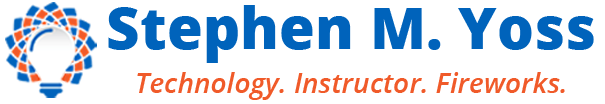Course Details

Leveraging Microsoft Teams Effectively For Your Organization
Course ID#: 467 | Short Title: Getting Started With Teams | Category: Productivity
Course Description
Microsoft Teams has proved to be the saving technology for many organizations through the COVID-19 Pandemic. Millions of us worked from home. It allowed for us to conference call, screen share, and exchange files like we were all sitting in the same office. It gives us the ability to be able to operate and communicate anywhere with Internet connectivity.
This class explores how to effectively implement and leverage Microsoft Teams inside your organization. It will look at some of the best practices for communication, security, productivity, and more. The class will take a specific look at the newest Team’s features to help you implement the latest and greatest. You’ll learn how to use this tool to run meetings in your organization, take advantage of 3rd party plugins, schedule appointments with colleagues, and more. Regardless of if you’re a new user to Teams or a Power user you will learn how to use this incredible tool more effectively.
Major Topics
- Overview of Microsoft Teams. The purpose and intent of the application. Why you should consider it for your organization
- The best features of Teams and how they are used every day. Additionally, some hidden gems of Teams that you should know about
- Some fantastic 3rd party and external tools which easily integrate into Teams
- Methods for automating business practices in Teams using Approvals and Power Automate
- A brief discussion of administration, security, and privacy in Teams
Learning Objectives
- Identify the major features and functions of Microsoft Teams and their related purpose.
- Develop a contemporary communication strategy for your organization centered around instant messaging, real collaboration, and virtual meetings.
- Organize your Microsoft 365 account and related applications to be used in conjunction with Teams.
- Compare file storage options between Microsoft OneDrive and SharePoint to determine the best manner to save organizational data.
- Discover hidden secrets and pro tips on how to best use this incredible application for managing dispersed teams.
- List of the major 3rd party applications which can be used with Microsoft Teams to extend the underlying functionality.
Course Specifics
Level |
Advanced Preparation |
Prerequisites |
Recommended Duration |
|---|---|---|---|
| Basic | None | None | 100 Minutes |
CPE Credit Recommendations
Primary
|
Primary
|
Secondary
|
Secondary
|
|---|---|---|---|
| Computer Software & Applications | 2 | Not Applicable | Not Applicable |
Created and Updated Dates
Creation Year |
Update Year |
Update Date |
|---|---|---|
| 2022 | 2023 | 02/01/24 |
© Copyright 2024 Stephen M. Yoss. All Rights Reserved.
No part of these CPE courses may be reproduced, distributed, or transmitted in any form or by any means, including photocopying, recording, or other electronic or mechanical methods, without the prior written permission of the author, except for noncommercial uses permitted by copyright law. For more information about this course or any other of Stephen’s content, please visit https://yoss.io